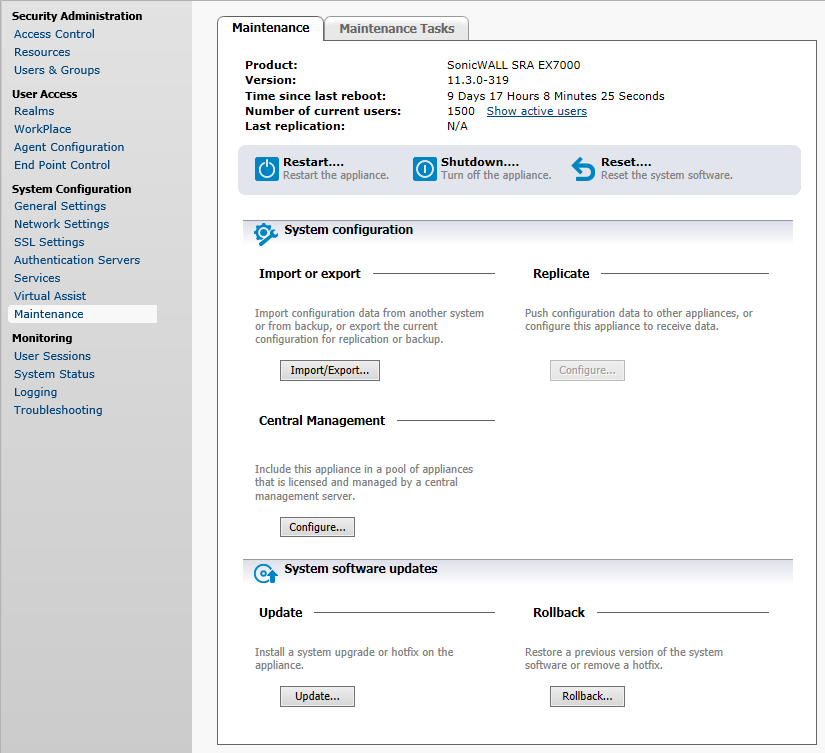Before an appliance can be registered with the CMS, it must first be enabled for Central Management. In addition, the CMS must have an unused appliance license (obtained from the CMS license) before an SMA Appliance can be registered. The administrator must enable Central Management and type the One-Time Password into the console of the SMA appliance. In addition the administrator must register the appliance with the CMS.
The One-Time Password is used to establish a secure channel, and all subsequent communications go through the secure channel. The appliance uploads its information (model, version, serial#) to the CMS. The CMS pushes a Leased License to the appliance, and then (if configured), pushes the configuration settings to the appliance.
The managed appliance is now online and ready to accept VPN connections.
|
1
|
Go to the System Configuration > Maintenance page.
|
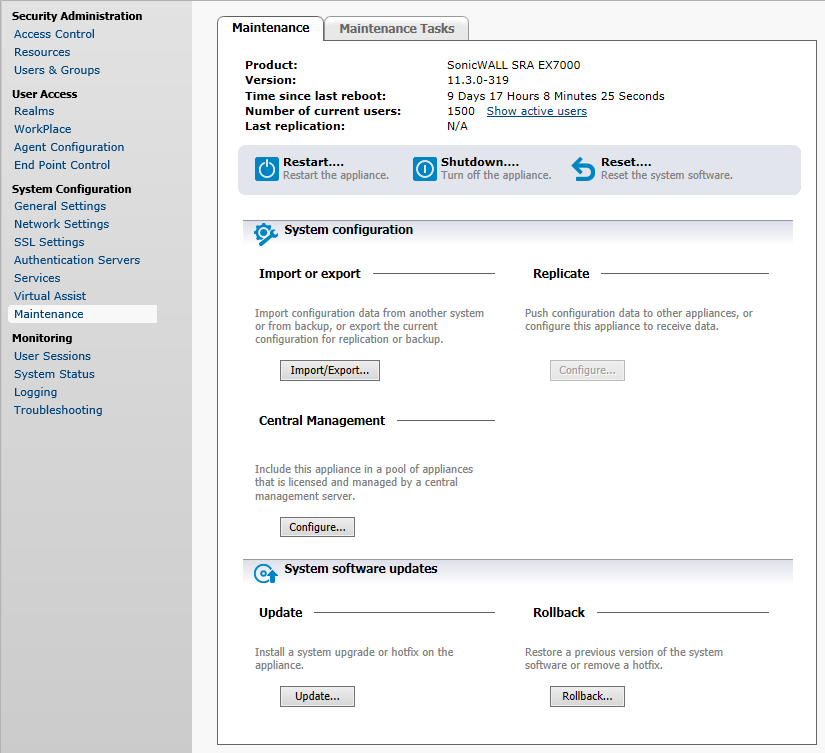
|
2
|
Click Configure in the Central Management panel. The Configure Central Management page appears.
|

|
3
|
Select Enable central management.
|
The following message is displayed.
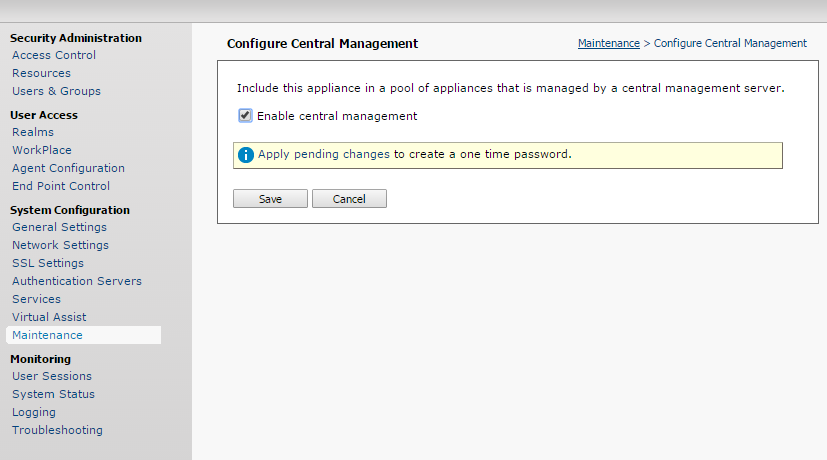
|
4
|
Click Save and Apply Pending Changes.
|
The following messages are displayed.
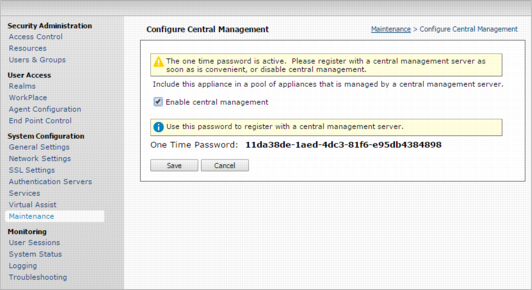
|
5
|
Click Save and Apply Pending Changes.
|

|
7
|
Click Save and Apply Pending Changes.
|