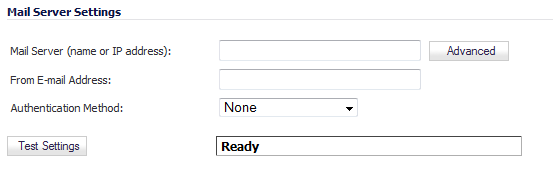
|
•
|
Mail Server (name or IP address) - Enter the IP address or FQDN of the email server used to send your log emails in this field.
|
|
NOTE: If the Mail Server (name or IP address) is left blank, log and alert messages are not emailed.
|
|
•
|
|
•
|
Smtp port - Enter the SMTP port used for email. The default port number is 25.
|
|
•
|
Connection Security Method - Select a security method for the email from the drop-down menu:
|
|
•
|
None (default)
|
|
•
|
SSL/TLS
|
|
•
|
|
•
|
Enable SMTP Authentication - Select to enable SMTP authentication for the emails, then enter the following. This option is disabled by default.
|
|
•
|
|
•
|
|
•
|
From Email Address - Enter the Email address you want to display in the From field of the message.
|
|
•
|