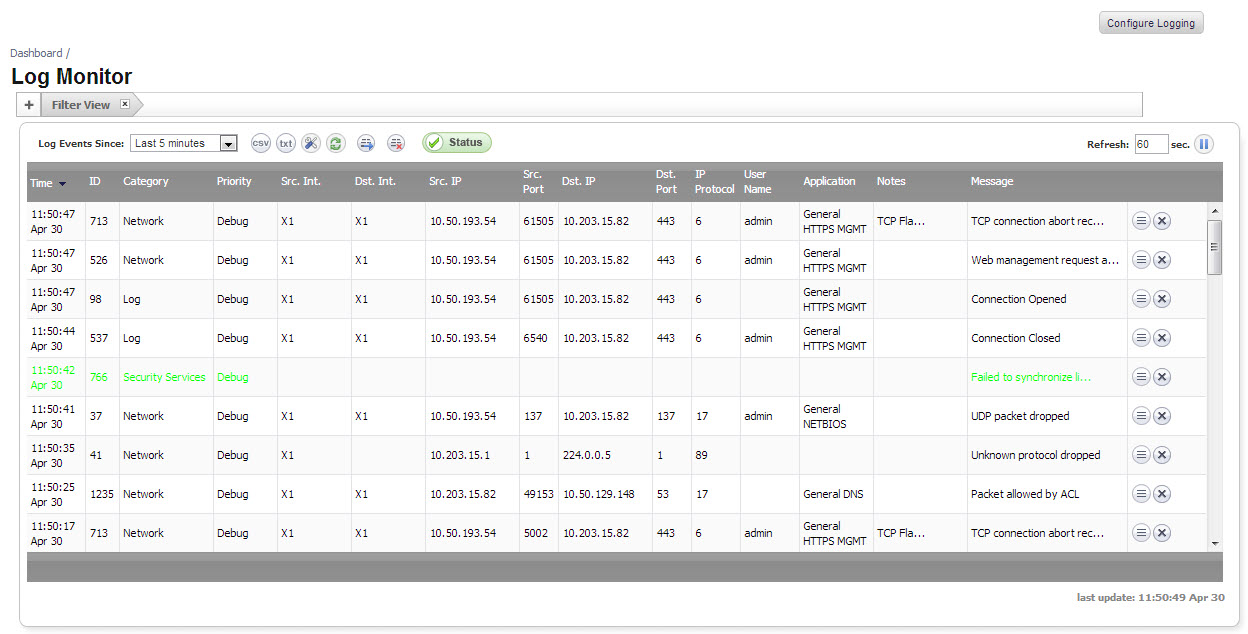
SNMP logs can be viewed on the Dashboard > Log Monitor page. Expand the System category to view SNMP-specific logs.
Trap messages are generated only for the alert message categories normally sent by the SonicWall security appliance. For example, attacks, system errors, or blocked Web sites generate trap messages. If none of the categories are selected on the Log > Log Monitor page, then no trap messages are generated.