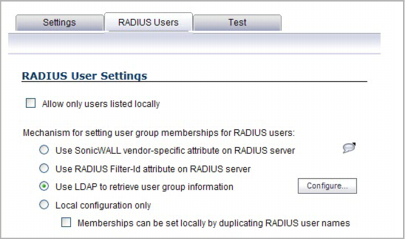
When Use LDAP to retrieve user group information is selected, after authenticating a user via RADIUS, his/her user group membership information will be looked up via LDAP in the directory on the LDAP/AD server.
|
NOTE: If this mechanism is not selected, and one-time password is enabled, a RADIUS user will be receive a one-time password fail message when attempting to log in through SSL VPN.
|
Clicking the Configure button launches the LDAP Configuration dialog.