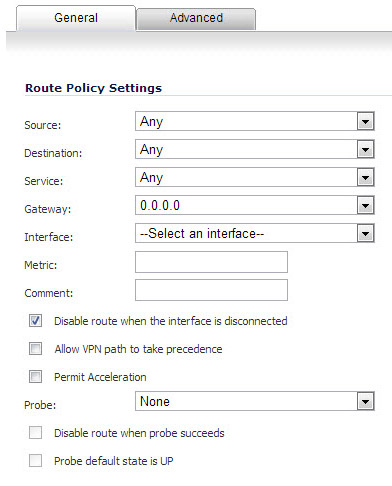
In SonicOS Enhanced, a static route is configured through a basic route policy.
|
1
|
In the Network > Routing page, scroll to the Route Tables section.
|
|
2
|
|
3
|
From the Source drop-down menu, select the source address object for the static route, or select Create new address object to dynamically create a new address object. The default is Any.
|
|
4
|
|
5
|
From the Service drop-down menu, select a service object. For a generic static route that allows all traffic types, simply select the default, Any.
|
|
6
|
From the Gateway drop-down menu, select the gateway address object to be used for the route. The default is 0.0.0.0.
|
|
7
|
From the Interface drop-down menu, select the interface to be used for the route.
|
|
8
|
Enter the metric for the route in the Metric field. The minimum metric is 1, the maximum is 254. For more information on metrics, see Policy Based Routing
|
|
9
|
(Optional) Specify a descriptive comment for the policy in the Comment field. This is the comment that displays when you hover your mouse over the policy’s Comment icon in the Comment column of the Route Policies table. If you do not specify a comment, there will be no Comment icon.
|
|
10
|
(Optional) Select the Disable route when the interface is disconnected checkbox to have the route automatically disabled when the interface is disconnected.
|
|
11
|
(Optional) The Allow VPN path to take precedence option allows you to create a backup route for a VPN tunnel. By default, static routes take precedence over VPN traffic. The Allow VPN path to take precedence option gives precedence over the route to VPN traffic to the same destination address object. This results in the following behavior:
|
|
•
|
When a VPN tunnel is active: static routes matching the destination address object of the VPN tunnel are automatically disabled if the Allow VPN path to take precedence option is enabled. All traffic is routed over the VPN tunnel to the destination address object.
|
|
12
|
(Optional) Select the Permit Acceleration check box if you are using a WXA series appliance and want to allow the firewall to accelerate selected traffic.
|
|
13
|
The Probe, Disable route when probe succeeds, and Probe default state is UP options are used to configure Probe-Enabled Policy Based Routing. See Probe-Enabled Policy Based Routing Configuration, for information on their configuration.
|
|
14
|
Click OK to add the route.
|