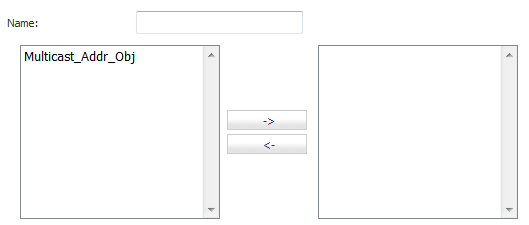
|
1
|
In the Enable reception for the following multicast addresses drop-down menu, select Create new multicast address object group. The Add Multicast Address Object Group dialog displays.
|
|
2
|
Enter a friendly name in the Name field.
|
|
4
|
Click the right arrow button.
|
|
5
|
Click OK.
|