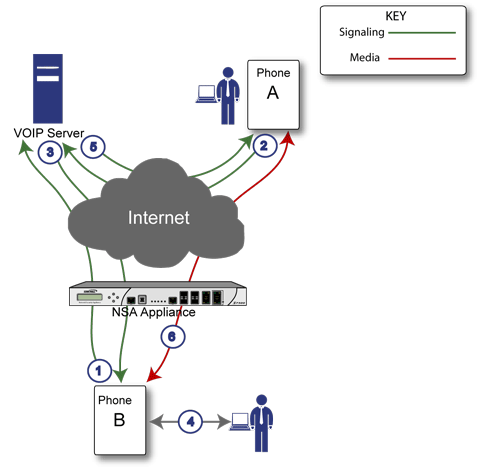
The following figure shows the sequence of events that occurs during an incoming call.
How SonicOS Handles Incoming VoIP Calls
The following describes the sequence of events shown in the figure above:
|
1
|
Phone B registers with VoIP server - The SonicWall security appliance builds a database of the accessible IP phones behind it by monitoring the outgoing VoIP registration requests. SonicWall <product name> translates between phone B’s private IP address and the firewall’s public IP address used in registration messages. The VoIP server is unaware that phone B is behind a firewall and has a private IP address—it associates phone B with the firewall’s public IP address.
|
|
2
|
Phone A initiates a call to phone B - Phone A initiates a call to phone B using a phone number or alias. When sending this information to the VoIP server, it also provides details about the media types and formats it can support as well as the corresponding IP addresses and ports.
|
|
3
|
VoIP Server validates the call request and sends the request to phone B - The VoIP server sends the call request to the firewall’s public IP address. When it reaches the firewall, SonicWall <product name> validates the source and content of the request. The firewall then determines phone B’s private IP address.
|
|
4
|
Phone B rings and is answered - When phone B is answered, it returns information to the VoIP server for the media types and formats it supports as well as the corresponding IP addresses and ports. SonicWall <product name> translates this private IP information to use the firewall’s public IP address for messages to the VoIP server.
|
|
5
|
VoIP server returns phone B media IP information to phone A - Phone A now has enough information to begin exchanging media with Phone B. Phone A does not know that Phone B is behind a firewall, as it was given the public address of the firewall by the VoIP Server.
|
|
6
|
Phone A and phone B exchange audio/video/data through the VoIP server - Using the internal database, SonicWall <product name> ensures that media comes from only Phone A and is only using the specific media streams permitted by Phone B.
|
The following figure shows the sequence of events that occurs during a local VoIP call.
How SonicWall Handles Local VoIP Calls
The following describes the sequence of events shown in the figure above:
|
1
|
Phones A and B register with VoIP server - The SonicWall security appliance builds a database of the accessible IP phones behind it by monitoring the outgoing VoIP registration requests. SonicWall <product name> translates between the phones’ private IP addresses and the firewall’s public IP address. The VoIP server is unaware that the phones are behind a firewall. It associates the same IP address for both phones, but different port numbers.
|
|
2
|
Phone A initiates a call to phone B by sending a request to the VoIP server - Even though they are behind the same firewall, phone A does not know Phone B’s IP address. Phone A initiates a call to phone B using a phone number or alias.
|
|
3
|
VoIP Server validates the call request and sends the request to phone B - The VoIP server sends the call request to the firewall’s public IP address.The firewall then determines phone B’s private IP address.
|
|
4
|
Phone B rings and is answered - When phone B is answered, the firewall translate its private IP information to use the firewall’s public IP address for messages to the VoIP server.
|
|
5
|
VoIP Server returns phone B media IP information to phone A - Both the called and calling party information within the messages are translated by SonicWall <product name> back to the private addresses and ports for phone A and phone B.
|
Phone A and phone B directly exchange audio/video/data - The SonicWall security appliance routes traffic directly between the two phones over the LAN. Directly connecting the two phones reduces the bandwidth requirements for transmitting data to the VoIP server and eliminates the need for the SonicWall security appliance to perform address translation.