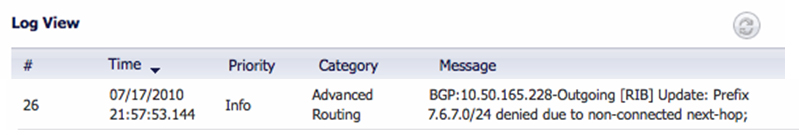
SonicWALL BGP offers a comprehensive selection of debug commands to display log events related to BGP traffic. BGP logging can be configured on the CLI by using the debug bgp command followed by of the following keywords:
To disable BGP debugging, enter the “no” form of the command. For example, to disable event debugging, type the no debug events command.
BGP log messages can also be viewed on the SonicOS GUI on the Log > Log Monitor page. BGP messages are displayed as part of the Advanced Routing category of log messages.
To allow for BGP peers that are not directly connected, use the ebgp-multihop keyword with the neighbor command. For example: