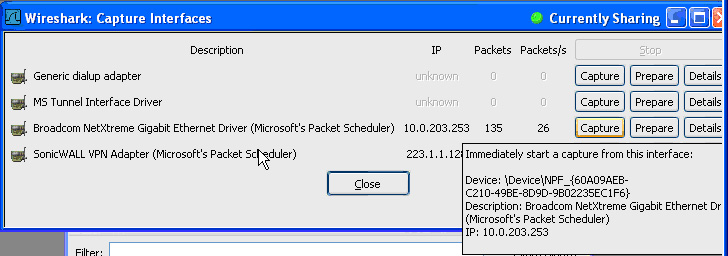
Wireshark is freely available at: http://www.wireshark.org
|
1
|
In Wireshark, click Capture > Interfaces to view your local network interfaces.
|
|
2
|
In the Capture Interfaces dialog box, click Capture to start a capture on your main network interface:
|
|
3
|
In the captured output, locate and click the HTTP GET command in the top pane.
|
|
4
|
|
5
|
|
6
|
|
7
|
Click OK to create a match object that you can use in a policy.
|