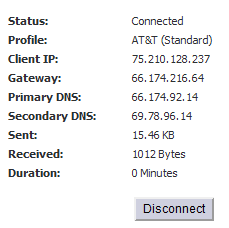|
1
|
On the Network > Interfaces page, click on the Manage button for the U0/U1/M0 interface. The U0/U1/M0 Connection Status window displays.
|
|
2
|
Click the Connect button. Once the connection is active, the U0/U1/M0 Connection Status window displays statistics on the session.
|