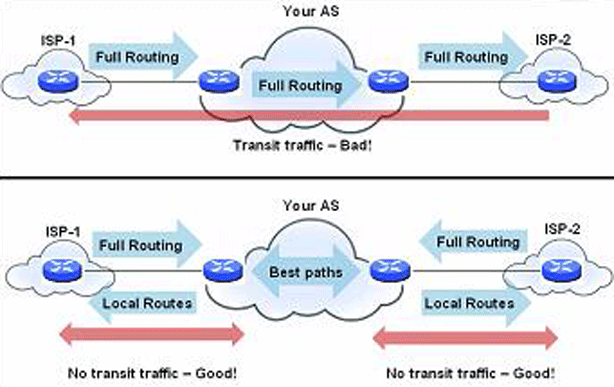As we discussed earlier, an AS peer can either be a transit peer (allowing traffic from an outside AS to another outside AS) or a non-transit peer (requiring all traffic to either originate or terminate on its AS). Transit peers will have dramatically larger routing tables. Typically, you will not want to configure a SonicWALL security appliance as a transit peer.
Transit Peers vs. Non-Transit Peers
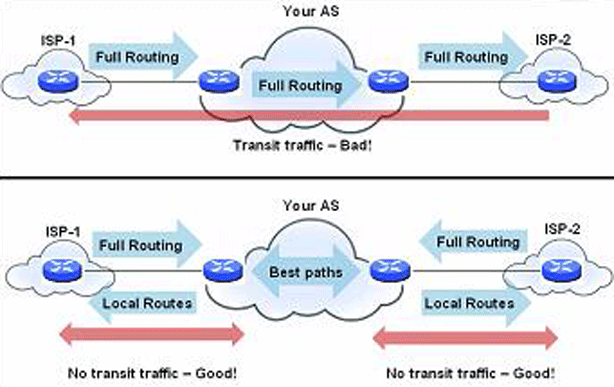
To prevent your appliance from inadvertently becoming a transit peer, you will want to configure inbound and outbound filters, such as the following: