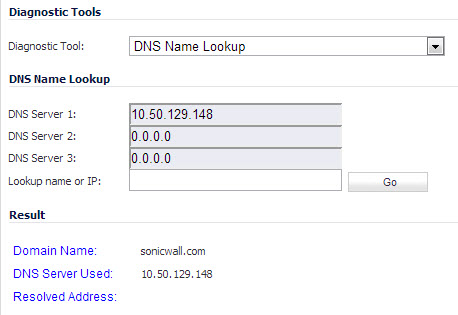
|
1
|
|
2
|
The SonicWall security appliance queries the DNS Server and displays the result in the Result section. It also displays the IP address of the DNS Server used to perform the query.
|
The DNS Name Lookup section also displays the IP addresses of the DNS Servers configured on the SonicWall security appliance. If there is no IP address or IP addresses in the DNS Server fields, you must configure them on the Network > Settings page.