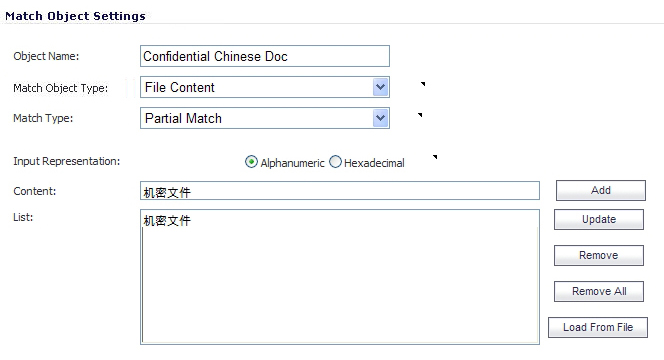
|
1
|
Navigate to Firewall > Match Object.
|
|
2
|
For example, a match object type of File Content with a UTF-16 encoded Chinese keyword that translates as “confidential document.”
|
5
|
Navigate to Firewall > App Rules.
|
|
6
|
|
7
|
Create a policy that references the match object and blocks transfer of matching files, blocks the file transfer, and resets the connection. Select Enable Logging so any attempt to transfer a file containing the UTF-16 encoded keyword is logged.
|
|
8
|
Click OK.
|