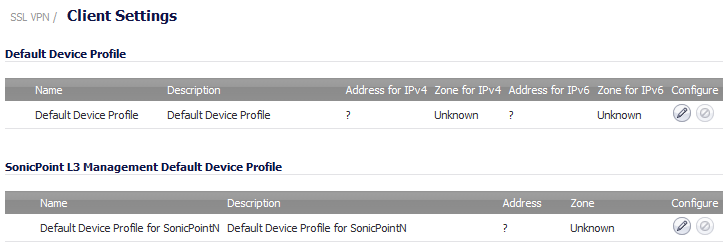The SSL VPN > Client Settings page allows you to edit the Default Device Profile to enable SSL VPN access on zones, configure client routes, and configure the client DNS and NetExtender settings. The SSL VPN > Client Settings page displays the configured IPv4 and IPv6 network addresses and zones that have SSL VPN access enabled.
The following tasks are configured on the SSL VPN > Client Settings page: