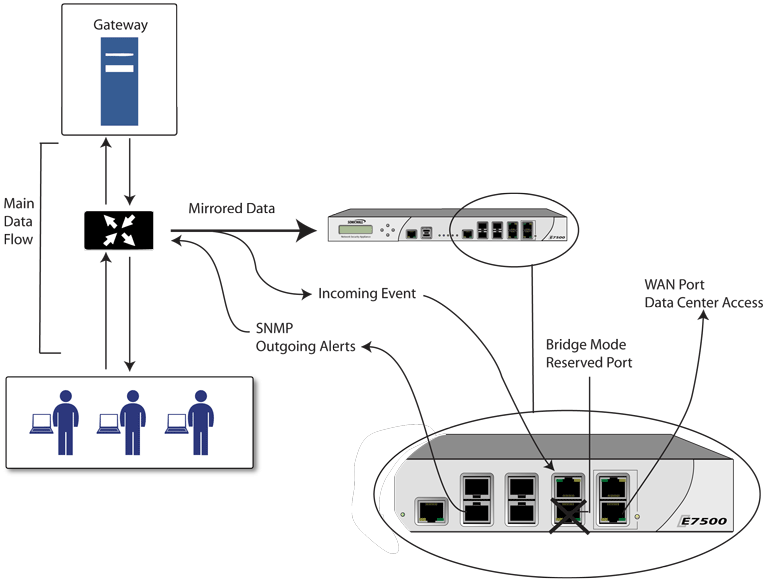
In Network Using IPS Sniffer Mode Interface, traffic flows into a switch in the local network and is mirrored through a switch mirror port into a IPS Sniffer Mode interface on the SonicWall security appliance. The SonicWall inspects the packets according to the firewall settings configured on the Bridge-Pair. Alerts can trigger SNMP traps which are sent to the specified SNMP manager via another interface on the SonicWall. The network traffic is discarded after the SonicWall inspects it.
Network Using IPS Sniffer Mode Interface
In IPS Sniffer Mode, a Layer 2 Bridge is configured between two interfaces in the same zone on the SonicWall, such as LAN-LAN or DMZ-DMZ. You can also create a custom zone to use for the Layer 2 Bridge. Only the WAN zone is not appropriate for IPS Sniffer Mode.
The Edit Interfaces dialog from the Network > Interfaces page provides a new check box called Only sniff traffic on this bridge-pair for use when configuring IPS Sniffer Mode. When selected, this check box causes the SonicWall to inspect all packets that arrive on the L2 Bridge from the mirrored switch port. The Never route traffic on this bridge-pair check box should also be selected for IPS Sniffer Mode to ensure that the traffic from the mirrored switch port is not sent back out onto the network. (The Never route traffic on this bridge-pair setting is known as Captive-Bridge Mode.)
For detailed instructions on configuring interfaces in IPS Sniffer Mode, see Configuring IPS Sniffer Mode (SonicWall NSA Series Appliances).