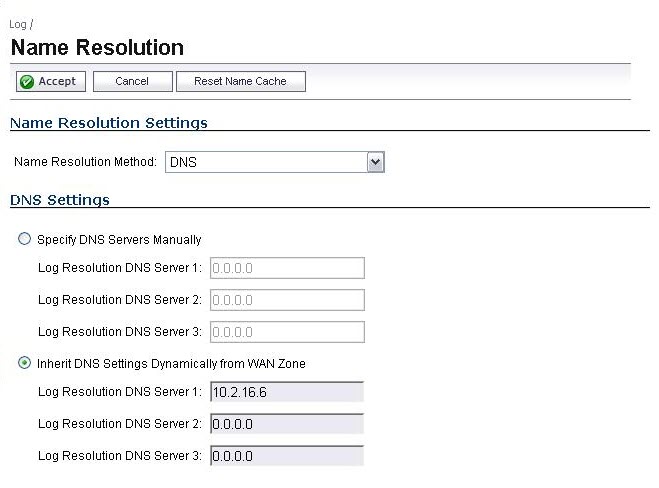|
TIP: The Log > Name Resolution page includes settings for configuring the name servers used to resolve IP addresses and server names in the log reports.
|
The Dell SonicWALL network security appliance uses a DNS server or NetBIOS to resolve all IP addresses in log reports into server names. It stores the names/address pairs in a cache, to assist with future lookups. You can clear the cache by clicking Reset Name Cache in the top of the Log > Name Resolution page.
In the Name Resolution Method list, select:
|
•
|
None: The security appliance will not attempt to resolve IP addresses and Names in the log reports.
|
|
•
|
DNS: The security appliance will use the DNS server you specify to resolve addresses and names.
|
|
•
|
NetBIOS: The security appliance will use NetBIOS to resolve addresses and names. If you select NetBIOS, no further configuration is necessary.
|
|
•
|
DNS then NetBIOS: The security appliance will first use the DNS server you specify to resolve addresses and names. If it cannot resolve the name, it will try again with NetBIOS.
|
|
1
|
Select Specify DNS Servers Manually or Inherit DNS Settings Dynamically from WAN Zone. The second choice is selected by default.
|
|
3
|
Click Accept in the top left corner of the Log > Name Resolution page to make your changes take effect.
|