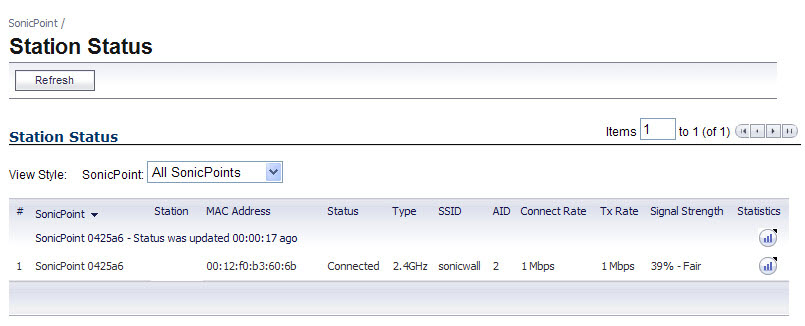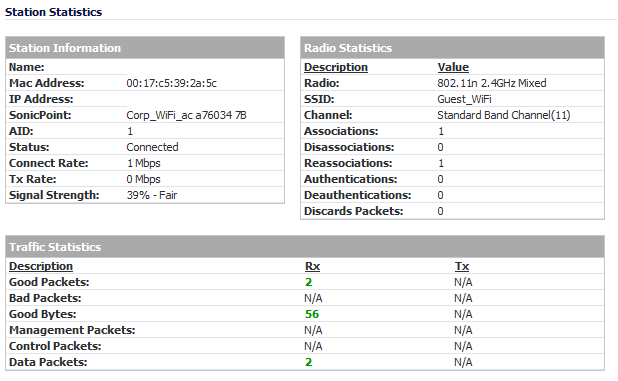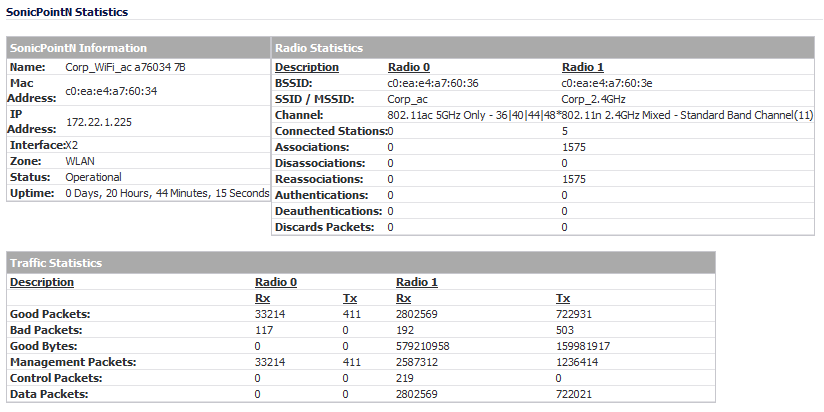The SonicPoint > Station Status page reports on the statistics of each SonicPoint.
Click the Refresh button in the top left corner to refresh the list.
Click on the Statistics icon to see a detailed report for an individual station. Each SonicPoint device reports for both radios, and for each station, the following information to its SonicOS peer:
|
•
|
MAC Address – The client’s (Station’s) hardware address.
|
|
•
|
Status – The state of the station. States can include:
|
|
•
|
None – No state information yet exists for the station.
|
|
•
|
Authenticated – The station has successfully authenticated.
|
|
•
|
Associated – The station is associated.
|
|
•
|
Joined – The station has joined the ESSID.
|
|
•
|
Connected – The station is connected (joined, authenticated or associated).
|
|
•
|
Up – An Access Point state, indicating that the Access Point is up and running.
|
|
•
|
Down – An Access Point state, indicating that the Access Point is not running.
|
|
•
|
Associations – Total number of Associations since power up.
|
|
•
|
Disassociations – Total number of Disassociations.
|
|
•
|
Reassociations – Total number of Reassociations.
|
|
•
|
Authentications – Number of Authentications.
|
|
•
|
Deauthentications – Number of Deauthentications.
|
|
•
|
Discards Packets - Number of discarded packets.
|
|
•
|
Good Packets – Total number of good packets received/transmitted.
|
|
•
|
Bad Packets – Total number of bad packets received/transmitted.
|
|
•
|
Good Bytes – Total number of good bytes received/transmitted.
|
|
•
|
Management Packets – Total number of Management packets received/transmitted. Management packets include:
|
|
•
|
Authentication Frame – 802.11 authentication is a process whereby the access point either accepts or rejects the identity of a radio NIC to create resources. Authentication restricts the ability to send and receive on the network.
|
|
•
|
Deauthentication – This is an announcement packet by a station that sends a de-authentication frame to another station if it wishes to terminate secure communications. It is a one-way communication from the authenticating station.
|
|
•
|
Association request Frame – 802.11 associations enable the access point to allocate resources for and synchronize with a radio NIC. A NIC begins the association process by sending an association request to an access point. This frame carries information about the NIC (for example, supported data rates) and the SSID of the network with which it wishes to associate. After receiving the association request, the access point considers associating with the NIC, and (if accepted) reserves memory space and establishes an association ID for the NIC.
|
|
•
|
Association response Frame – An access point sends an association response frame containing an acceptance or rejection notice to the radio NIC requesting association and which will include the Association ID of the requester. If the access point accepts the radio NIC, the frame includes information regarding the association, such as association ID and supported data rates.
|
|
•
|
Reassociation request Frame – This frame is similar to an association request, but has a different purpose. This frame is mainly useful in client roaming where if a station roams away from the currently associated access point and finds another access point having a stronger beacon signal, the radio NIC will send a re-association frame to the new access point. The new access point then coordinates the forwarding of data frames that may still be in the buffer of the previous access point waiting for transmission to the radio NIC. To gain a successful association, the sender must be authenticated already.
|
|
•
|
Reassociation response Frame – An access point sends a reassociation response frame containing an acceptance or rejection notice to the radio NIC requesting re-association. As in the association process, the frame includes information regarding the association, such as association ID and supported data rates
|
|
•
|
Probe request – When a station or client becomes active, or on a PC when the WLAN card it enabled becomes active, it sends a probe request frame to obtain needed information from another station or access point. The probe request frame is sent on every channel the client supports in an attempt to find all access points in range that match the SSID and client-requested data rates. It is up to the client to determine to which access point to associate by weighing various factors such as supported data rates.
|
|
•
|
Probe response – In response to the probe request, AP with matching criteria will respond with a probe response frame containing synchronization information and access point load and may contain other information such as capability information, supported data rates.
|
|
•
|
Beacon Frame – The access point periodically sends a beacon frame to announce its presence and relay information, such as timestamp, to help synchronize member stations with the BSS, SSID, and other parameters regarding the access point to radio NICs that are within range.
|
|
•
|
ATIM message – It is the traffic indication map for IBSS (in a BSS, the TIM is included in the beacon).
|
|
•
|
Disassociation – A station sends a disassociation frame to another station if it wishes to terminate the association. Disassociation is a simple declaration from either an access point or a device.
|
|
•
|
Control Packets – Total number of Control packets received/transmitted. Control packets include:
|
|
•
|
RTS – The RTS (Request to Send) frame reduces frame collisions present when hidden stations have associations with the same access point. A station sends a RTS frame to another station as the first phase of a two-way handshake necessary before sending a data frame.
|
|
•
|
CTS – A station responds to a RTS with a CTS (Clear to Send) frame, providing clearance for the requesting station to send a data frame. The CTS includes a time value that causes all other stations (including hidden stations) to hold off transmission of frames for a time period necessary for the requesting station to send its frame. This period minimizes collisions among hidden stations, which can result in higher throughput if you implement it properly.
|
|
•
|
ACK – After receiving a data frame, the receiving station will utilize an error checking processes to detect the presence of errors. The receiving station will send an ACK (Positive Acknowledgement) frame to the sending station if no errors are found. If the sending station doesn't receive an ACK after a period of time, the sending station will retransmit the frame.
|
|
•
|
Data Packets – Total number of Data frames received/transmitted. The main purpose of having a wireless LAN is to transport data. 802.11 defines a data frame type that carries packets from higher layers, such as web pages and printer control data, within the body of the frame.
|