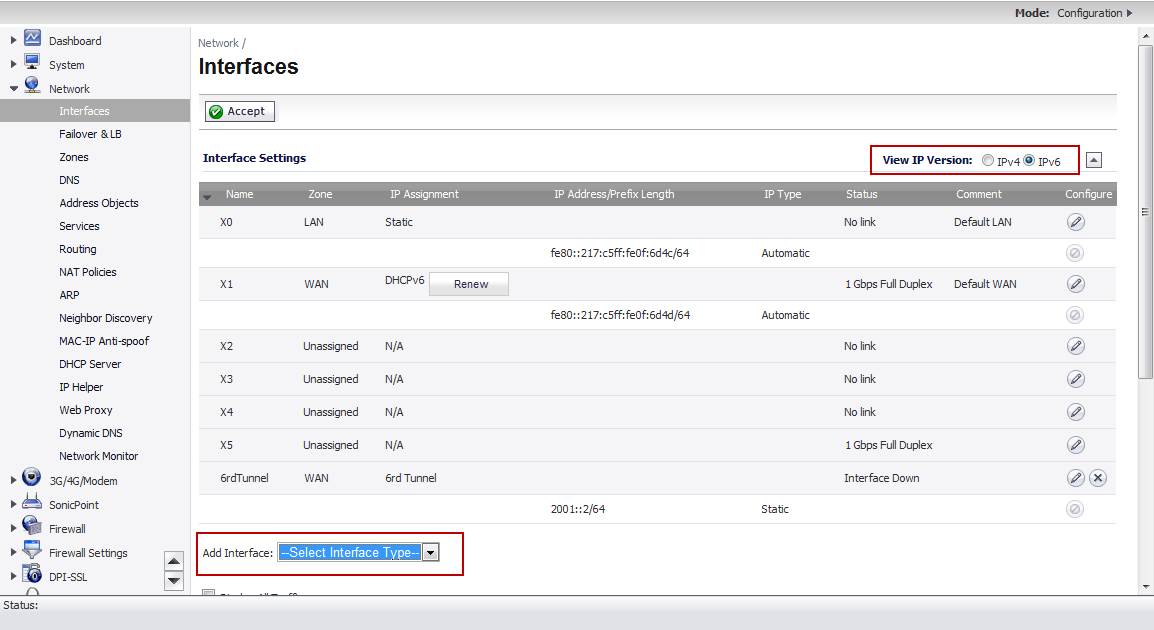
|
1
|
Go to the Network > Interfaces page.
|
|
2
|
Select the IPv6 option.
|
|
3
|
Click the Edit icon in the Configure column for the Interface you want to configure as the upstream interface. The Edit Interface dialog appears.
|
|
4
|
|
5
|
|
6
|
Select the Enable DHCPv6 prefix delegation option.
|
|
7
|
|
8
|
To see the configured DHCPv6 information, click the Protocol tab.
|
|
•
|
|
•
|
|
•
|
|
9
|
Click the Renew button. The information for the other columns is displayed.
|