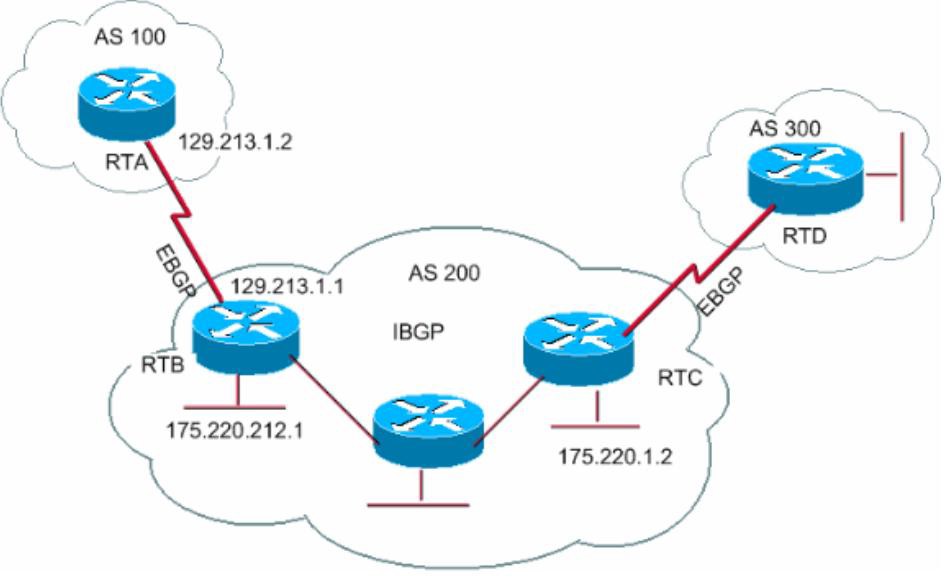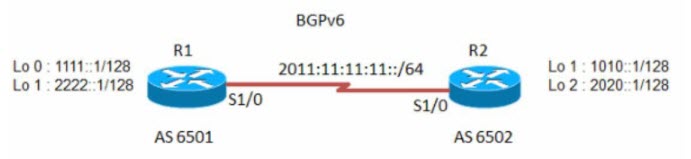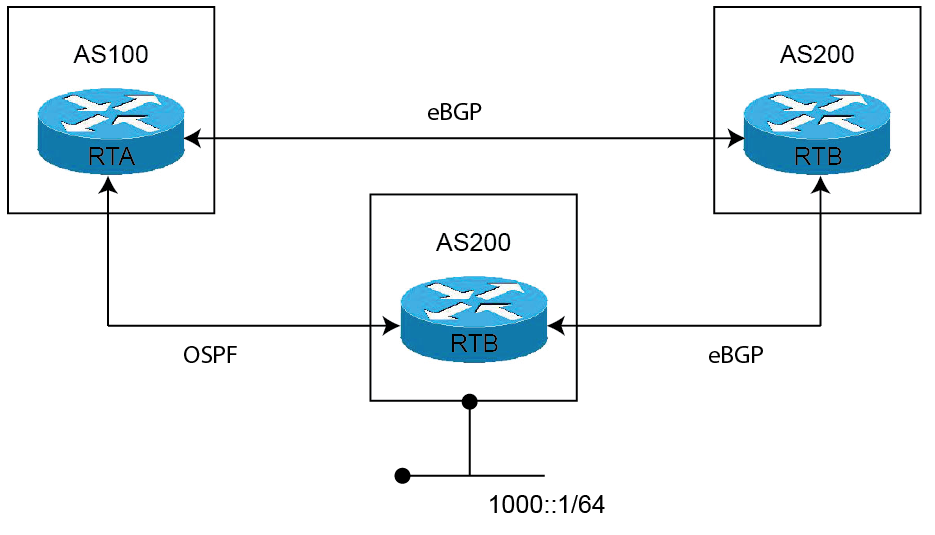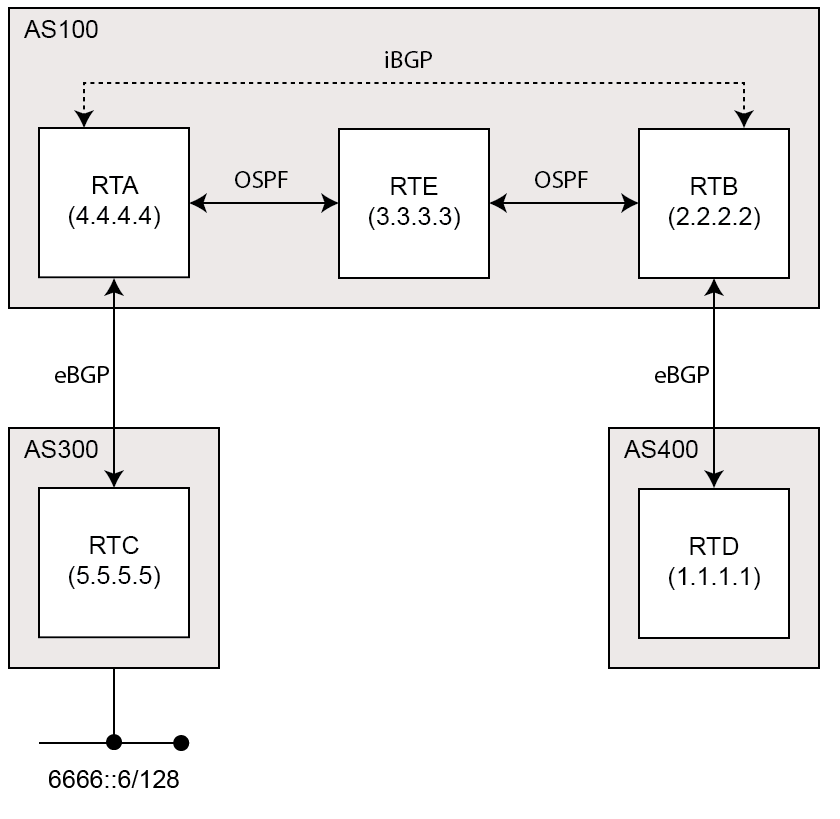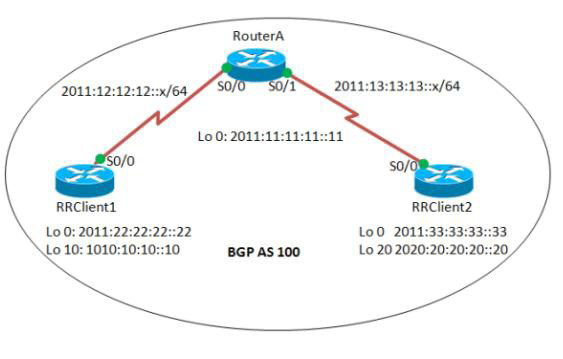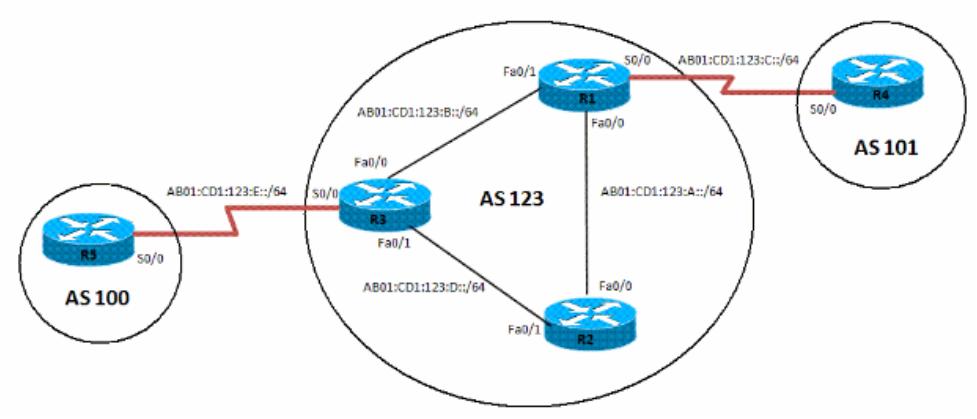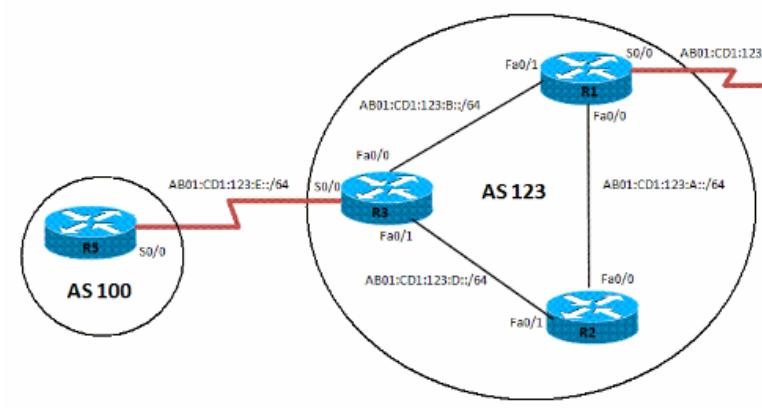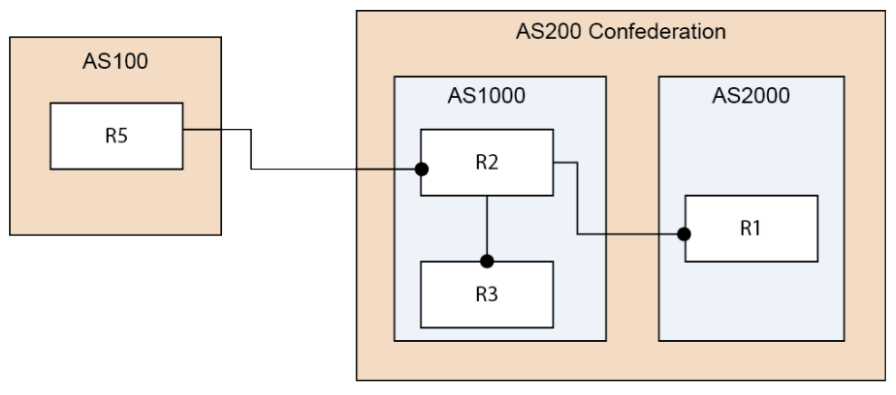IPv6 BGP is enabled on the Network > Routing page, but must be configured on the SonicOS Command Line Interface (CLI).
Figure 55. Basic BGP over IPv6 configuration
EBGP Multihop enables you to establish a neighbor connection between two external peers that are not directly connected. Multihop is available only for eBGP and is not available in for iBGP. When the firewall has an external neighbor that does not have a direct connection, you can use the ebgp−multihop command to establish a neighbor connection.
To check the routes on R1 and R2, use the show bgp ipv6 unicast command.
R1> show bgp ipv6 unicast
R2> show bgp ipv6 unicast
To check the routes on R1 and R2, use the show bgp ipv6 unicast command.
R1> show bgp ipv6 unicast
R2> show bgp ipv6 unicast
To check the routes on R1 and R2, use the show bgp ipv6 unicast command.
R1> show bgp ipv6 unicast
R2> show bgp ipv6 unicast
To check the routes on router RTA, use the show bgp ipv6 unicast command.
To check the routes on router RTA, use the show bgp ipv6 unicast command.
To check the routes on router RTA, use the show bgp ipv6 unicast command.
RTA> show bgp ipv6 unicast
To check the routes on router RTA, use the show ipv6 route command.
RTA> show ipv6 route
Since RTC is directly connected to RTA, the route from OSPF is actually a better route than the route learned by BGP. To ensure that the route between RTA and RTC is selected for the routing table, you can use the distance command to change the default administrative distance of the BGP route to a higher administrative distance than the OSPF route. For example:
You can also use the backdoor neighbor command to set the BGP route as the preferred route. For example:
To check the routes on router RTA, use the show ipv6 route command.
RTA> show ipv6 route
Figure 58. IPv6 BGP synchronization example
Figure 59. BGP route reflection configuration
To check the routes, use the show bgp ipv6 unicast command:
RRClient1> show bgp ipv6 unicast
RRClient2> show bgp ipv6 unicast
The local preference designates a route to a certain network as the preferred exit route to that network from the AS. The route with a highest local preference is the preferred route. The default value of the local preference is 100, but this can be changed using the set local-preference command.
Figure 60. IPv6 BGP local preference configuration
To verify the route, use the show bgp ipv6 unicast command:
R2> show bgp ipv6 unicast
Figure 61. BGP peer group update policy configuration
To verify that the correct local preference route is configured, use the show bgp ipv6 unicast command:
R3> show bgp ipv6 unicast
Figure 62. BGP confederation configuration
|
NOTE: IPv6 BGP uses the ZebOS debug interface. The default setting for all debug switches is closed. Entering the CLI debug command on the console opens the debug switch.
|