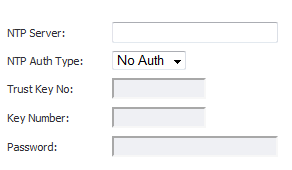Select Use NTP to set time automatically if you want to use your local server to set the firewall clock. You can also configure Update Interval (minutes) for the NTP server to update the firewall. The default value is 60 minutes.
|
1
|
|
2
|
Type the IP address of the remote NTP server in the NTP Server field.
|
|
3
|
To delete an NTP server, highlight the IP address and click its Delete icon. Or, click Delete All to delete all servers.