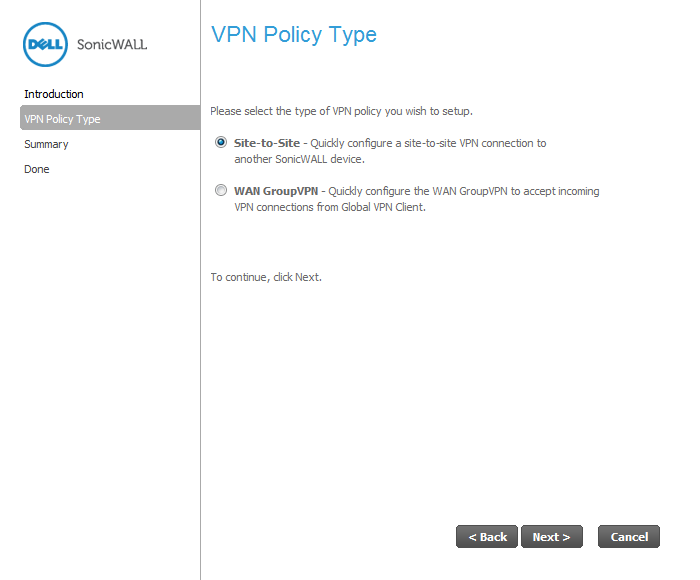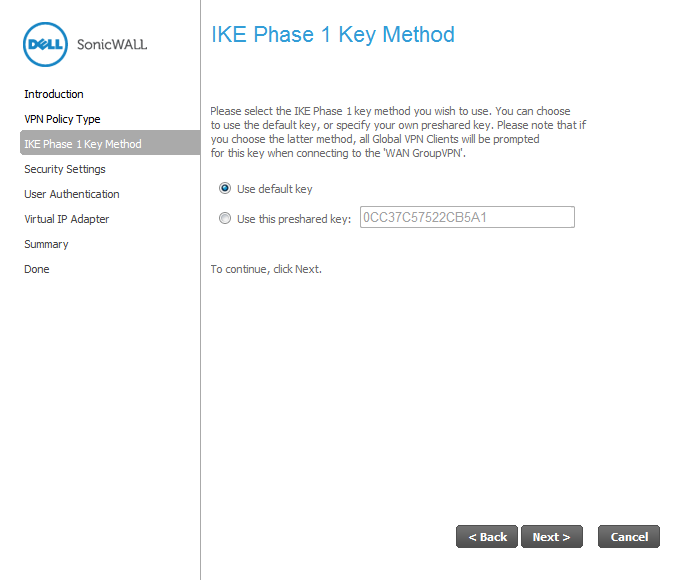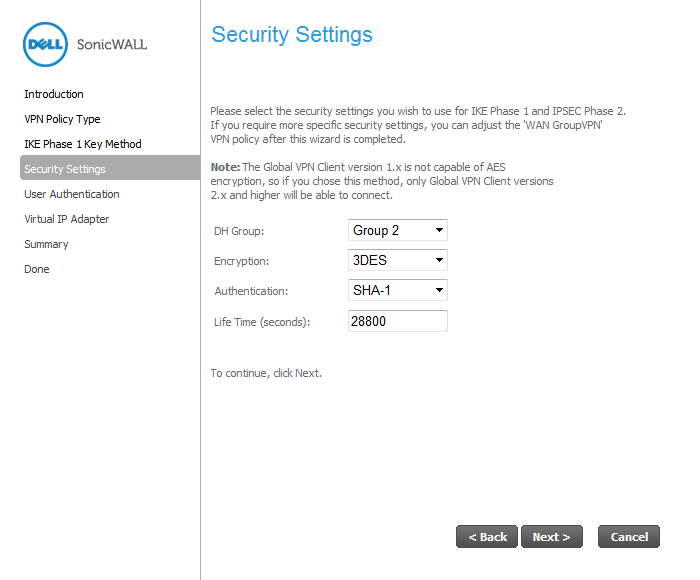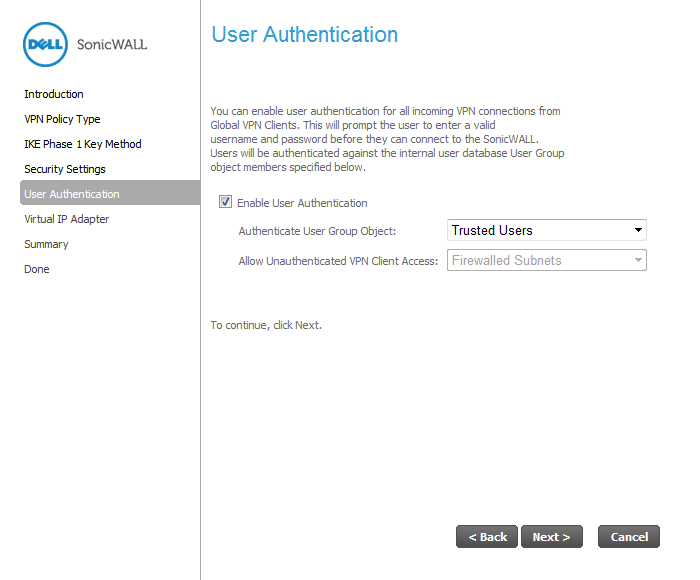|
1
|
Click the Wizard button on the top-right corner of the SonicOS management interface. In the Welcome screen, select the VPN Policy Wizard and then click Next.
|
|
2
|
|
3
|
In the IKE Phase 1 Key Method page, you select the authentication key to use for this VPN policy:
|
|
4
|
Click Next.
|
|
5
|
In the IKE Security Settings page, you select the security settings for IKE Phase 2 negotiations and for the VPN tunnel. You can use the defaults settings.
|
|
•
|
DH Group: The Diffie-Hellman (DH) group are the group of numbers used to create the key pair. Each subsequent group uses larger numbers to start with. You can choose Group 1, Group 2 (default), Group 5, or Group 14. The VPN Uses this during IKE negotiation to create the key pair.
|
|
•
|
Encryption: This is the method for encrypting data through the VPN Tunnel. The methods are listed in order of security. DES is the least secure and the and takes the least amount of time to encrypt and decrypt. AES-256 is the most secure and takes the longest time to encrypt and decrypt. You can choose. DES, 3DES (default), AES-128, or AES-256. The VPN uses this for all data through the tunnel.
|
|
•
|
Authentication: This is the hashing method used to authenticate the key, once it is exchanged during IKE negotiation. You can choose MD5 or SHA-1. Default is SHA-1.
|
|
•
|
Life Time (seconds): This is the length of time the VPN tunnel stays open before needing to re-authenticate. The default is eight hours (28800).
|
|
6
|
Click Next.
|
|
7
|
In the User Authentication page, select if you want the VPN Users to be required to authenticate with the firewall when they connect. If you select Enable User Authentication, you must select the user group which contains the VPN users. For this example, leave Enable User Authentication cleared.
|
|
8
|
Click Next.
|
|
NOTE: If you enable user authentication, the users must be entered in the SonicWALL database for authentication. Users are entered into the SonicWALL database on the Users > Local Users page, and then added to groups in the Users > Local Groups page.
|
|
9
|
In the Configure Virtual IP Adapter page, select whether you want to use the SonicWALL’s internal DHCP server to assign each VPN client IP address from the LAN zone’s IP range. Therefore, when a user connects, it appears that the user is inside the LAN. Check the Use Virtual IP Adapter box and click Next.
|
|
10
|
The Configuration Summary page details the settings that will be pushed to the SonicWALL when you apply the configuration. Click Accept to create your GroupVPN.
|