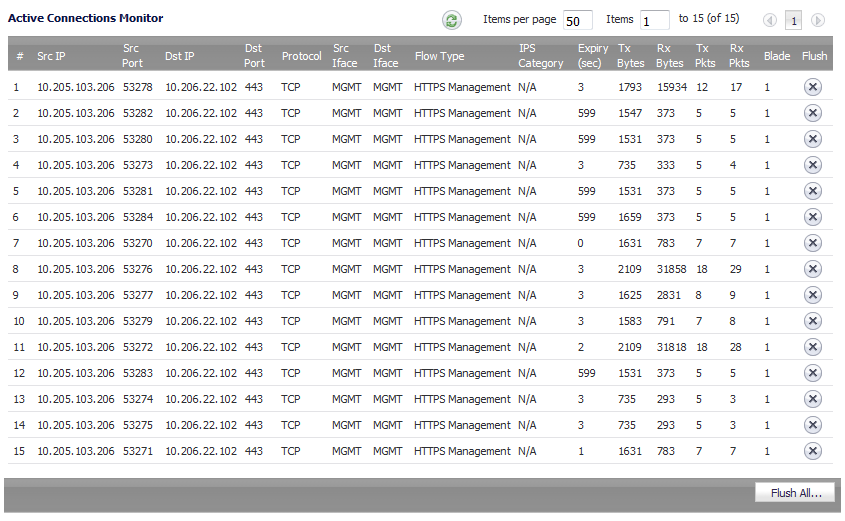
The active connections are listed in the Active Connections Monitor table.
This table displays the following data about the displayed connections:
|
•
|
Src IP (source IP)
|
|
•
|
Src Port (source port)
|
|
•
|
Dst IP (destination IP)
|
|
•
|
Dst Port (destination port)
|
|
•
|
|
•
|
Src Iface (source interface)
|
|
•
|
Dst Iface (destination interface)
|
|
•
|
Tx Bytes (transmit bytes)
|
|
•
|
Rx Bytes (receive bytes)
|
|
•
|
Tx Packets (transmit packets)
|
|
•
|
Rx Packets (receive packets)
|
|
•
|
Blade (the blade with the active connection)
|
|
•
|
Flush icon (flush individual connections)
|
Click on a column heading to sort by that column.
To refresh the Active Connections Monitor table, click the Refresh icon. You can also specify the number of items displayed per page. For more information about viewing data in the table, see Navigating the Management Interface .
To flush, or delete, any connection, click the Delete icon in the Flush column for that connection. To flush (delete) all connections, click the Flush All button at the bottom of the table.