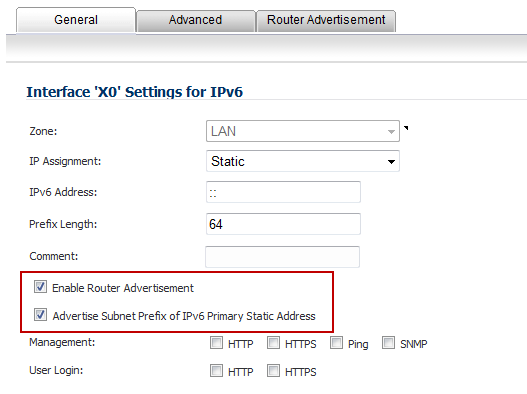
|
1
|
Go to the Network > Interfaces page.
|
|
2
|
Select the IPv6 option.
|
|
3
|
Click the Edit icon in the Configure column for the Interface you want to configure as the downstream interface. The Edit Interface dialog appears.
|
|
4
|
Select the Enable Router Advertisement option.
|
|
5
|
Click the Advanced tab. The Edit Interface dialog appears.
If the upstream prefix is obtained, it is displayed in the IPv6 Addresses panel. |
|
6
|
If the upstream prefix cannot be obtained, an alternate address is displayed in the IPv6 Addresses panel.
|
|
7
|
|
8
|
Select the Add Downstream Delegated IPv6 Address option.
|
|
9
|
(Optional) Select the Advertise Subnet Prefix of Static IPv6 Address option.
|
|
10
|
Click the Router Advertisement tab.
|
|
11
|
Select the Enable Router Advertisement option. If you selected Advertise Subnet Prefix of Static IPv6 Address option under the General tab, the prefix will be listed in the Prefix List Settings panel.
|
|
12
|
To see your new IPv6 PD interfaces, go to the Network > Routing page.
|
|
13
|
Select the IPv6 option.
|
The two new IPv6 interfaces with prefix delegation (upstream and downstream) are displayed.