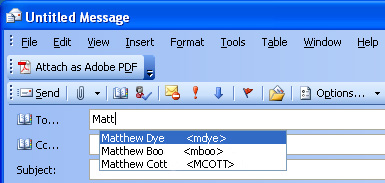SonicOS provides three ways to create App Control policies and control applications in your network:
|
•
|
Create Rule from AppFlow Monitor – The Dashboard > AppFlow Monitor page provides a Create Rule button that allows the administrator to quickly configure App Control policies for application blocking, bandwidth management, or packet monitoring. This allows the administrator to quickly apply an action to an application that he or she notices while using the firewall Visualization and Application Intelligence features. The policy is automatically created and displayed in the App Rules Policies table on the Firewall > App Rules page.
|
|
•
|
App Control Advanced – The Firewall > App Control Advanced page provides a simple and direct way of configuring global App Control policies. You can quickly enable blocking or logging for a whole category of applications, and can easily locate and do the same for an individual application or individual signature. Once enabled, the category, application, or signature is blocked or logged globally without the need to create a policy on the Firewall > App Rules page. All application detection and prevention configuration is available on the Firewall > App Control Advanced page.
|
|
•
|
App Rules – The Firewall > App Rules page provides the third way to create an App Control policy. This method is equivalent to the method used in the original App Rules feature. Policies created using App Rules are more targeted because they combine a match object, action object, and possibly email address object into a policy. For flexibility, App Rules policies can access the same application controls for any of the categories, applications, or signatures available on the App Control Advanced page. The Firewall > Match Objects page provides a way to create Application List objects, Application Category List objects, and Application Signature List objects for use as match objects in an App Rules policy. The Match Objects page is also where you can configure regular expressions for matching content in network traffic. The Firewall > Action Objects pages allows you to create custom actions for use in the policy.
|
While Application Control primarily provides application level access control, application layer bandwidth management and data leakage prevention, it also includes the ability to create custom application or protocol match signatures. You can create a custom App Rules policy that matches any protocol you wish, by matching a unique piece of the protocol. See Custom Signature .