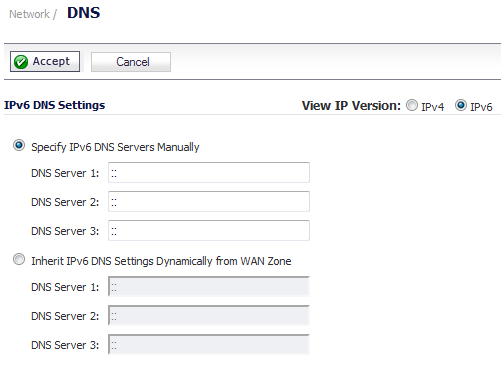Simply click the IPv6 option in the View IP Version radio button at the top left of the Network > DNS page.
In the IPv6 DNS Settings section, select one of the following:
|
•
|
|
•
|
To use the DNS Settings configured for the WAN zone, select Inherit IPv6 DNS Settings Dynamically from WAN Zone and enter the IP address(es) into the DNS Server fields.
|
Click Accept to save your changes.