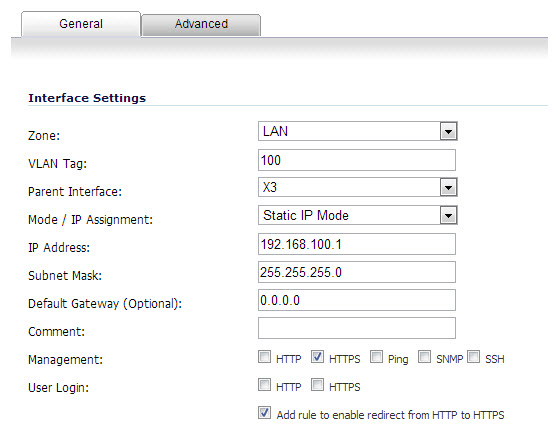
|
1
|
Navigate to the Network > Interfaces page.
|
|
2
|
At the bottom of the Interface Settings table, click the Add Interface drop-down menu and select Virtual Interface. The Edit Interface dialog displays.
|
|
•
|
LAN, DMZ, or a custom zone of Trusted type: Static or Transparent. LAN can also select Tap Mode (1-Port Tap).
|
|
•
|
WLAN or a custom Wireless zone: static IP only (no IP Assignment list).
|
|
8
|
Click OK.
|