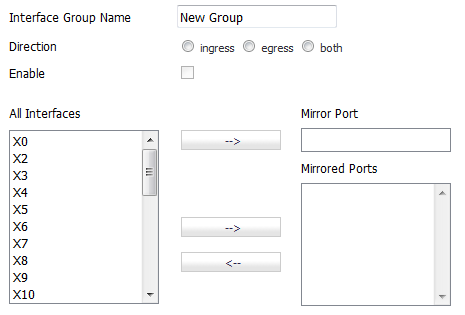
|
1
|
On the Switching > Port Mirroring page, click the New Group button. The Edit Mirror Group dialog displays.
|
|
2
|
Enter a descriptive name for the group into the Interface Group Name field.
|
|
3
|
For the Direction, select one of the following:
|
|
•
|
ingress –Monitor traffic arriving on the mirrored port(s).
|
|
•
|
egress – Monitor traffic being sent out on the mirrored port(s).
|
|
•
|
both – Monitor traffic in both directions on the mirrored port(s).
|
|
4
|
To enable port mirroring for these ports, select the Enable check box.
|
|
TIP: You can enable mirroring later through the Groups table on the Switching > Port Mirroring page.
|
|
5
|
In the All Interfaces list:
|
|
b
|
Click the top right-arrow button to move the port to the Mirror Port field.
|
You must use an unassigned port as the mirror port. The Mirror Port must have a lower number than the Mirrored Ports. For example, specify X9 as a Mirror Port and X10 as the Mirrored Port. Specifying X10 as the Mirror Port and X9 as the Mirrored Port results in a Data is incorrectly formatted error.
|
6
|
In the All Interfaces list:
|
|
b
|
Click the lower right-arrow button to move it/them to the Mirrored Ports field.
|
You will be able to monitor traffic on the mirrored port(s) by connecting to the mirror port.
|
7
|
Click OK.
|