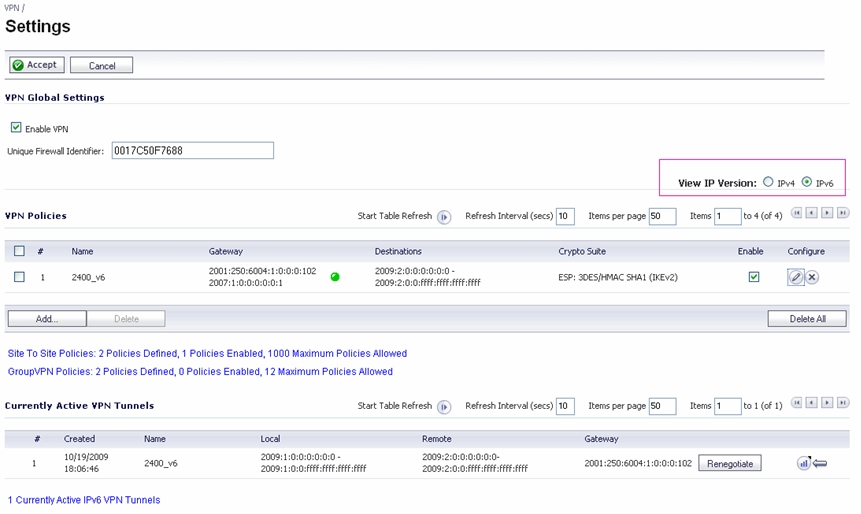
For complete information on the SonicOS implementation of IPv6, see the About IPv6.
IPsec VPNs can be configured for IPv6 in a similar manner to IPv4 VPNs after selecting the IPv6 option in the View IP Version radio button at the top left of the VPN > Settings page.
There are certain VPN features that are currently not supported for IPv6, including:
When configuring an IPv6 VPN policy, on the General tab the gateways must be configured using IPv6 addresses. FQDN is not supported. When configuring IKE authentication, IPV6 addresses can be used for the local and peer IKE IDs.
On the Network tab of the VPN policy, IPV6 address objects (or address groups that contain only IPv6 address objects) must be selected for the Local Network and Remote Network.
DHCP Over VPN is not supported, thus the DHCP options for protected network are not available.
The Any address option for Local Networks and the Tunnel All option for Remote Networks are removed. Select an all zero IPv6 Network address object could be selected for the same functionality and behavior.
On the Proposals tab, the configuration is identical for IPv6 and IPv4, except for the fact that IPv6 only support IKEv2 mode.
On the Advanced tab, only Enable Keep Alive and the IKEv2 Settings can be configured for IPv6 VPN policies.