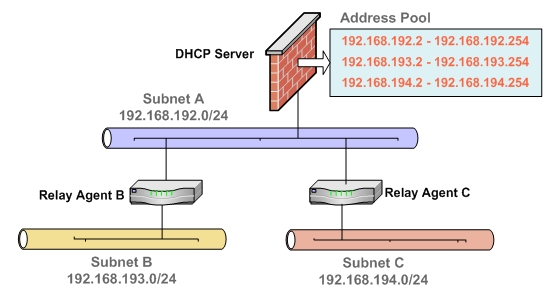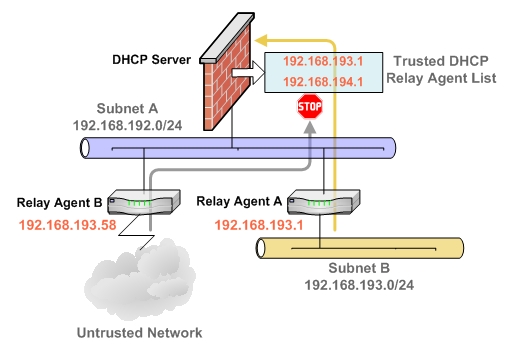Efficiency – A single DHCP server can provide IP addresses for clients spanning multiple subnets.
Compatible with DHCP over VPN – The processing of relayed DHCP messages is handled uniformly, regardless of whether it comes from a VPN tunnel or a DHCP relay agent.
Multiple Scopes for Site-to-Site VPN – When using an internal DHCP server, a remote subnet could be configured using scope ranges that differ from the LAN/DMZ subnet. The scope range for the remote subnet is decided by the “Relay IP Address” set in the remote gateway.
Multiple Scopes for Group VPN – When using an internal DHCP server, a SonicWALL GVC client could be configured using scope ranges that differ from the LAN/DMZ subnet. The scope range for GVC client is decided by the “Relay IP Address (Optional)” set in the central gateway.
Compatible with Conflict Detection – Currently, DHCP server performs server-side conflict detection when this feature is enabled. The advantage of server-side conflict detection is that it detects conflicts even when the DHCP client does not run client-side conflict detection. However, if there are a lot of DHCP clients on the network, server-side conflict detection can result in longer waits for a full IP address allocation to complete. Conflict Detection (and Network Pre-Discovery) are not performed for an IP address which belongs to a “relayed” subnet scope. The DHCP server only performs a conflict detection ICMP check for a subnet range attached to its interface.
Figure 14. Multiple subnets sharing one DHCP server
Figure 15. Trusted DHCP relay agents