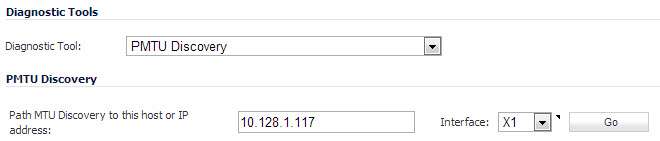
|
1
|
|
2
|
In the Path MTU Discovery to this host or IP address, enter the IP address or host name that you want to measure the Path MTU for. This can be either an IPv4 or IPv6 address.
|
|
3
|
Optionally, in the Interface drop-down menu, you can select one of the configured WAN interfaces on the appliance to check the Path MTU for that interface. When the Interface drop-down menu is set to ANY, the appliance chooses among all of its interfaces.
|
|
4
|
Click Go. The Path MTU Discovery results are displayed in a pop-up window.
|
The following example shows the Path MTU Discovery for the route between 192.168.168.168 and 58.63.236.236. The smallest MTU is 1492 bytes between 9.9.9.8 and 0.103.48.1.