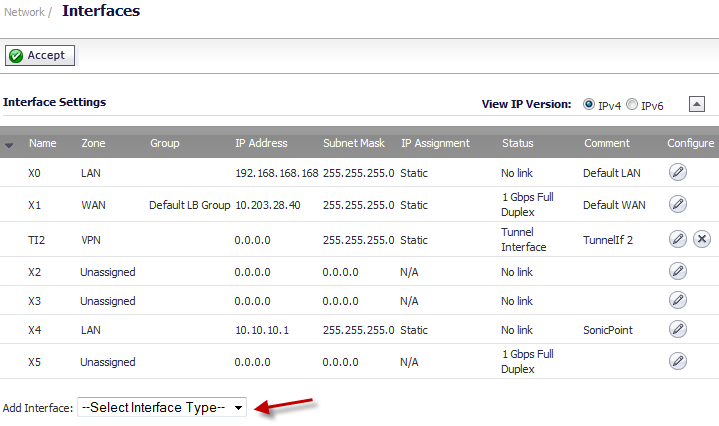
|
1
|
Go to the Network > Interfaces page,
|
|
2
|
When you select Add WLAN Tunnel Interface, the Add WLAN Tunnel Interface dialog appears.
|
3
|
In the Interface Settings fields, configure the WLAN Tunnel Interface values that you want.
|
|
a
|
|
b
|
Set the Tunnel Source Interface field to the interface used for the SSL VPN tunnel (such as X2).
|
|
4
|
Click OK.
|