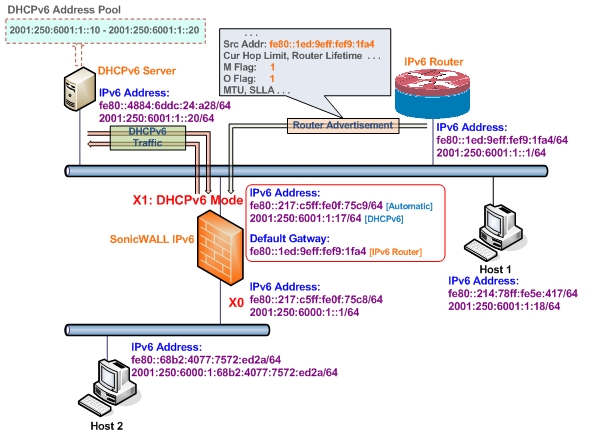
DHCPv6 defines two different configuration modes:
The following diagram shows a sample DHCPv6 topology.
There are three types of IPv6 addresses that can be assign under DHCPv6:
|
1
|
Navigate to the Network > Interfaces page.
|
|
2
|
Click on the IPv6 button at the top right corner of the page. IPv6 addresses for the appliance are displayed.
|
|
3
|
Click on the Configure icon for the interface you want to configure an IPv6 address for. The Edit Interface dialog displays.
|
|
4
|
|
•
|
Use Rapid Commit Option - If enabled, DHCPv6 client use Rapid Commit Option to use the two message exchange for address assignment.
|
|
•
|
Send hints for renewing previous IP on startup - If enabled, DHCPv6 client will try to renew the address assigned before when firewall startup.
|
|
6
|
Set the DHCPv6 Mode for the interface. As required by RFC, DHCPv6 client depends on Router Advertisement message to decide which mode (stateful or stateless) it should choose. This definition will limit user's choice if they want to determine DHCPv6 mode by itself. SonicWALL’s implementation of DHCPv6 defines two different modes to balance the conformance and flexibility:
|
|
•
|
Automatic - In this mode, IPv6 interface configures IPv6 addresses using stateless/stateful autoconfiguration in accord with the M and O settings in the most recently received router advertisement message.
|
|
•
|
Manual - In Manual mode, DHCPv6 mode is manually configured regardless of any received Router Advertisement. The Only Request Stateless Information option will determine which DHCPv6 mode is used. If this option is unchecked, DHCPv6 client is under stateful mode; if it is checked, DHCPv6 client is under stateless mode and only obtains network parameters.
|
|
7
|
Optionally, select the Only Request Stateless Information check box to have DHCPv6 clients only requests network parameter setting from the DHCPv6 server. The IPv6 address is assigned through stateless auto-configuration.
|
|
8
|
Click OK to complete the configuration, or click the Advanced tab to configure Advanced options or click the Protocol tab to view DHCPv6 stateful and stateless configuration information.
|