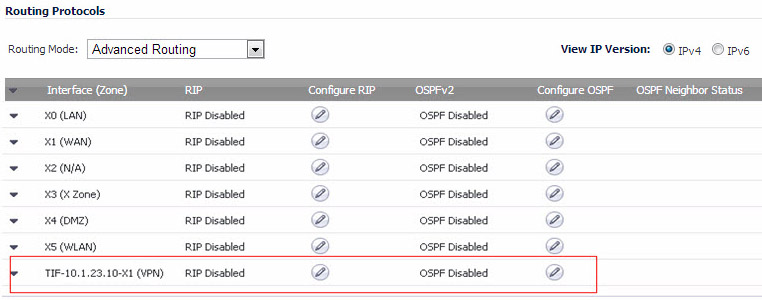
VPN Tunnel Interfaces can be configured for advanced routing. For information about adding a tunnel, see Adding a Tunnel Interface.
After you have enabled advanced routing for a Tunnel Interface, it is displayed in the list with the other interfaces in the Advanced Routing table on the Network > Routing page.
To configure Advanced Routing options, click on the Edit icon in the Configure RIP or Configure OSPF column for the Tunnel Interface you wish to configure.
The RIP and OSPF configurations for Tunnel Interfaces are very similar to the configurations for traditional interfaces with the addition of two new options that are listed at the bottom of the RIP or OSPF configuration window under a new Global RIP/OSPFv2 Configuration section.