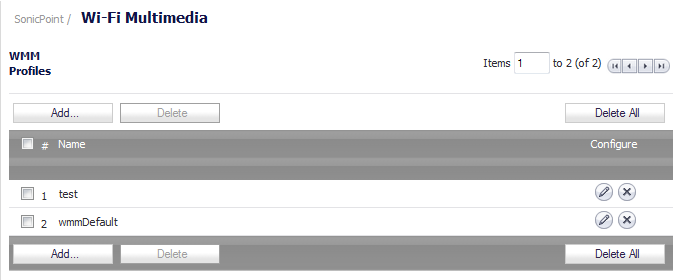
|
1
|
Navigate to the SonicPoint > Wi-Fi Multimedia page.
|
|
2
|
To modify the WMM profile, click the configure icon for that profile. Or to create a new WMM profile, click the Add button. The Add Wlan WMM Profile dialog displays.
|
|
3
|
|
4
|
|
5
|
Click the Mapping tab to customize how the Access Categories are mapped to DSCP values.
|
The Mapping tab allows you to map priority levels to DSCP values. The default DSCP values are as same as the ones in Firewall > Access Rules, QoS mapping.
|
6
|