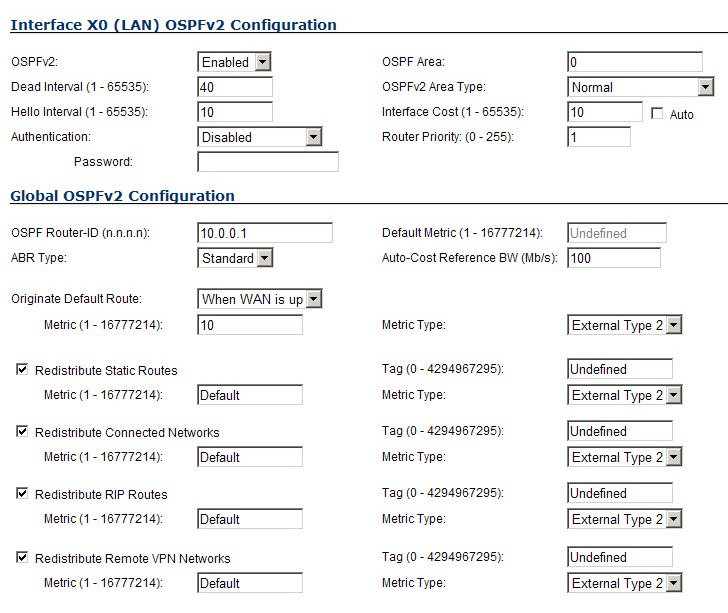Consider the following simple example network:
Sample OSPF Network
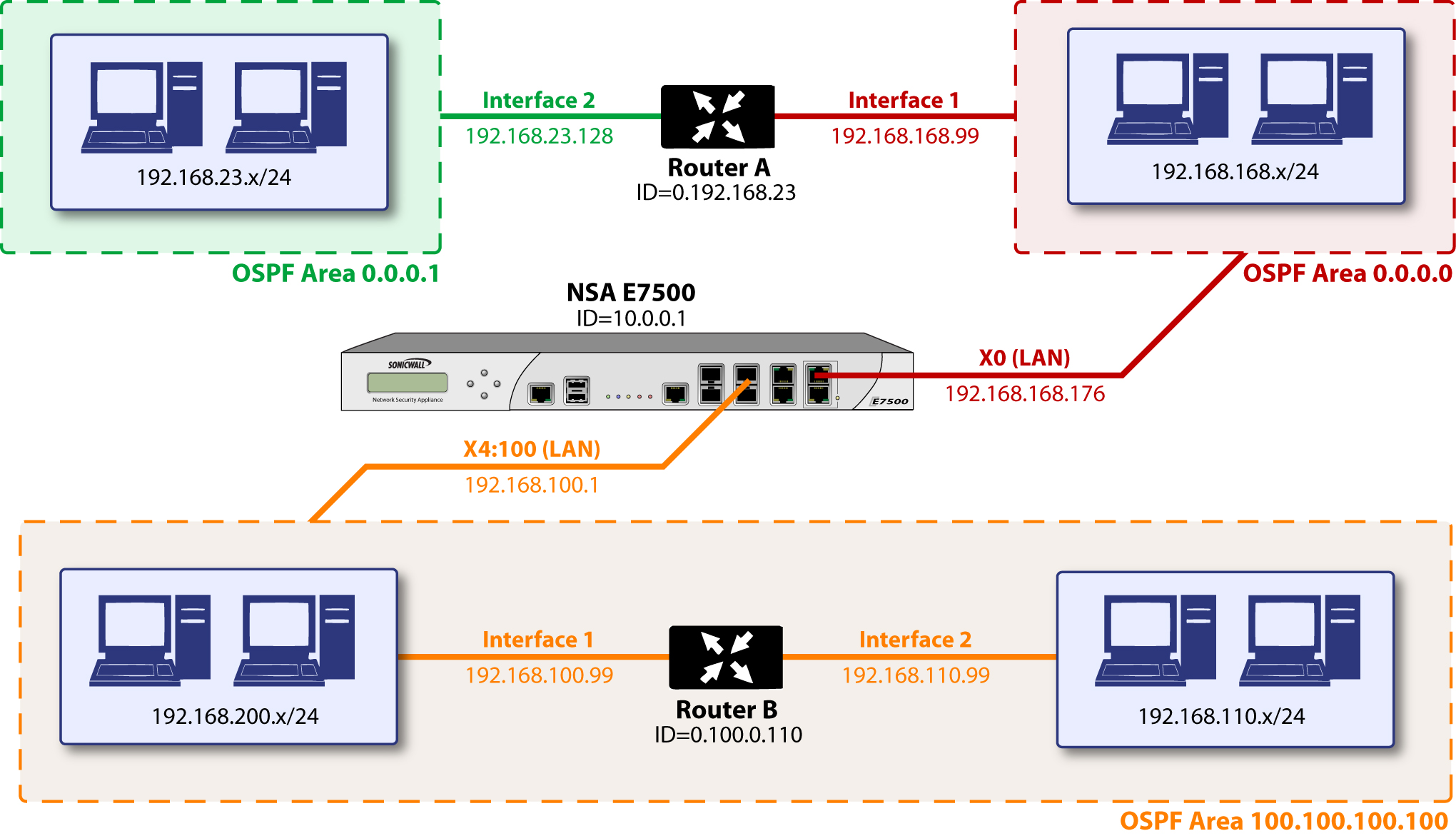
The diagram illustrates an OSPF network where the backbone (area 0.0.0.0) comprises the X0 interface on the SonicWall and the int1 interface on Router A. Two additional areas, 0.0.0.1 and 100.100.100.100 are connected, respectively, to the backbone via interface int2 on ABR Router A, and via the X4:100 VLAN subinterface on the SonicWall.
To configure OSPF routing on the X0 and the X4:100 interfaces, select the Configure icon in the interface’s row under the Configure OSPF column. This will launch the OSPFv2 Configuration window: