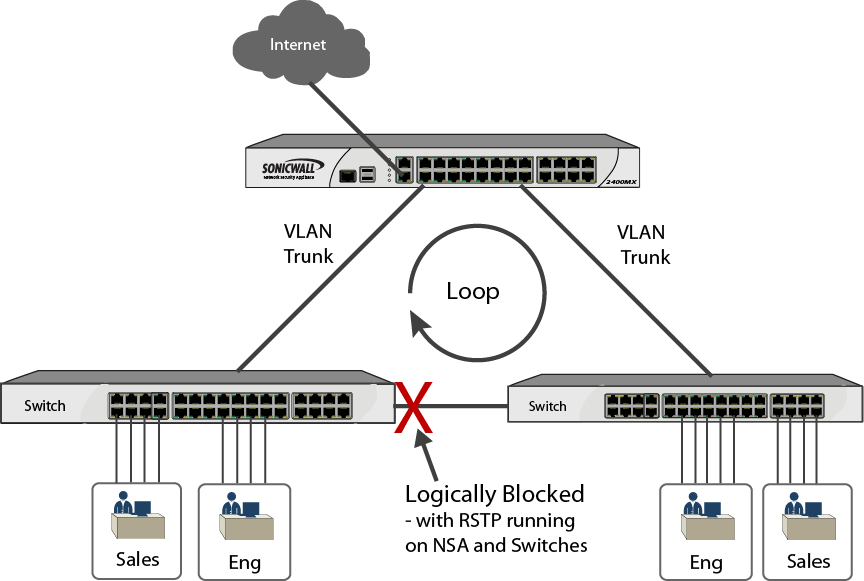|
•
|
Port Cost – Can be left in auto-mode, in which case the port cost is determined based on link speed.
|
|
•
|
Port Priority – Defaults to interface number unless configured otherwise. A lower number means higher priority. Port priority is only important when ports are connected to the same switch and there is a possible loop. The port with the lower priority is blocked.
|