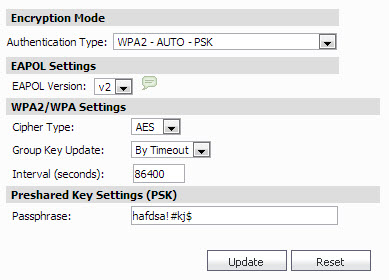|
•
|
Extensible Authentication Protocol (EAP): EAP allows WPA/WPA2 to synchronize keys with an external RADIUS server. The keys are updated periodically based on time or number of packets. Use EAP in larger, enterprise-like deployments where you have an existing RADIUS framework.
|
|
•
|
Pre-Shared Key (PSK): PSK allows WPA/WPA2 to generate keys from a pre-shared passphrase that you configure. The keys are updated periodically based on time or number of packets. Use PSK in smaller deployments where you do not have a RADIUS server.
|
|
1
|
|
2
|
Under Encryption Mode, select a WPA or WPA2 authentication type from the Authentication Type list.
|
|
•
|
|
•
|
|
•
|
|
•
|