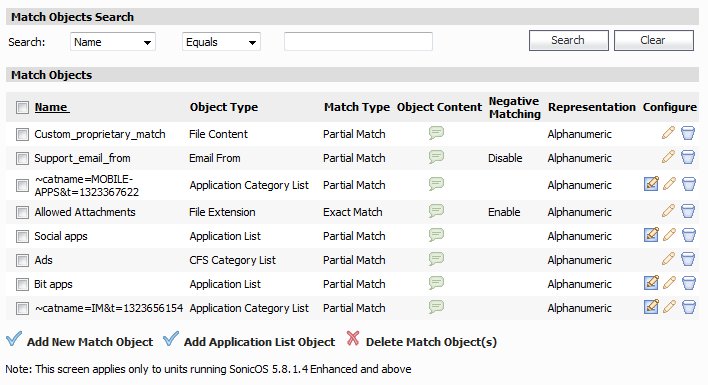This section describes match objects and includes procedures for searching match objects and for adding, editing, or deleting a match object on the Firewall > Match Objects page. A limited number of match objects are allowed, depending on the appliance model.