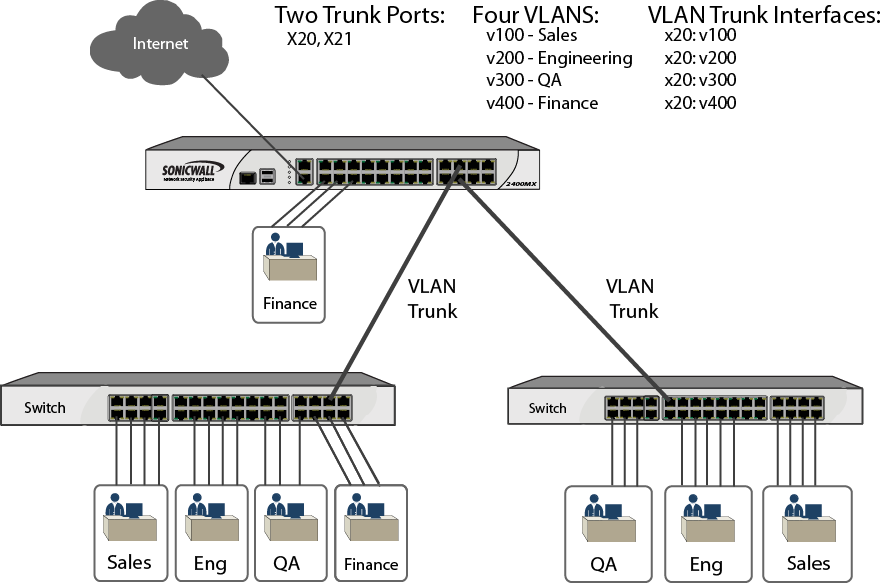Unlike traditional Layer 2 switches, Dell SonicWALL appliances do not allow changing port VLAN membership in an ad-hoc manner. VLAN membership of a port must be configured through PortShield configuration. For more information about configuring PortShield groups, see Configuring PortShield Groups .
The VLAN Table on the Switching > VLAN Trunking page displays the trunk port, after the VLAN is enabled on the VLAN trunk.
Figure 4. VLAN trunk with two trunk ports