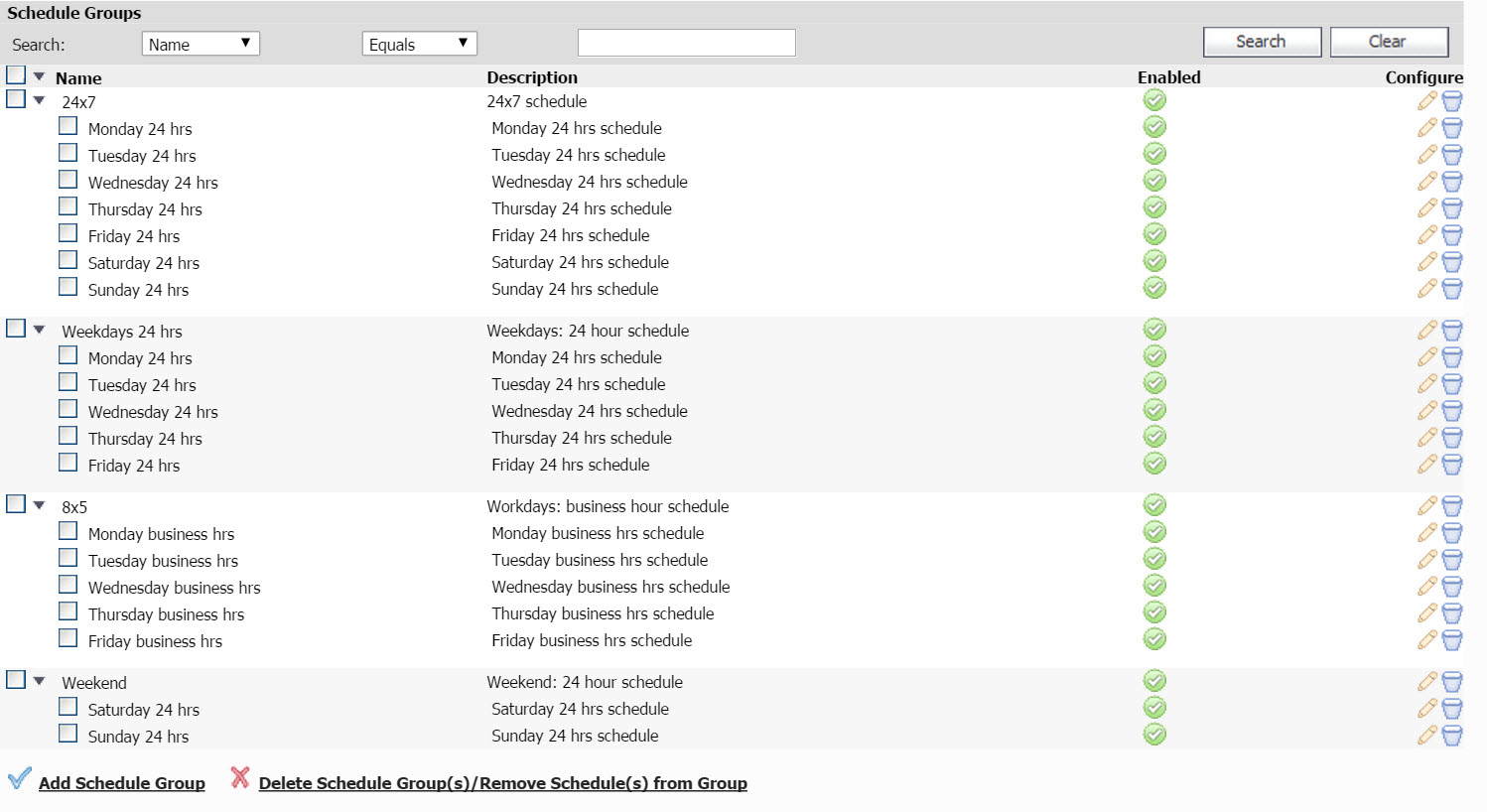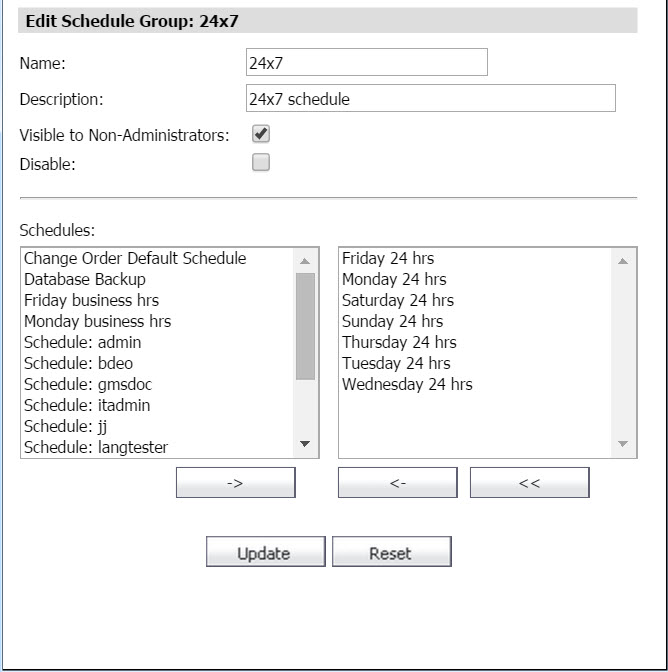The Group Schedules table displays all your predefined and custom schedules. In the Group Schedules table, there are four default group schedules from which to choose: Daily 24x7, Weekdays 24x7, 8x5 Work Hours, and Weekend Hours.
A group schedule can include multiple day and time increments for rule enforcement with a single schedule. If a schedule includes multiple day and time entries, a right-arrow button appears next to the schedule name. Clicking the Expand  icon expands the schedule to display all the day and time entries for the schedule.
icon expands the schedule to display all the day and time entries for the schedule.
You can modify these group schedules by clicking the Edit icons in the Configure column to display the Edit Schedule Group window.