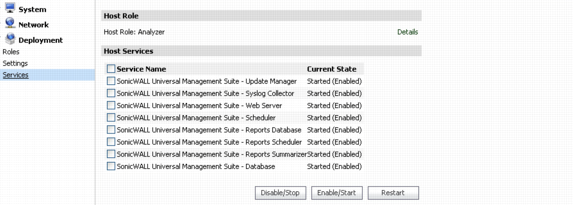This section describes the UMH/UMA Deployment > Services page, used for starting and stopping the GMS services running on the system.
The Deployment > Services page is identical in both the UMH and UMA management interfaces, except for the left navigation pane which shows the Network menu item on the UMA.
|
1
|
Navigate to the Deployment > Services page.
|
|
2
|
Select the check box next to Service Name to select all services, or select one or more check boxes for individual services.
|
|
3
|
To disable or stop the selected services, click Disable/Stop.
|
|
4
|
To enable or start the selected services, click Enable/Start.
|
|
5
|