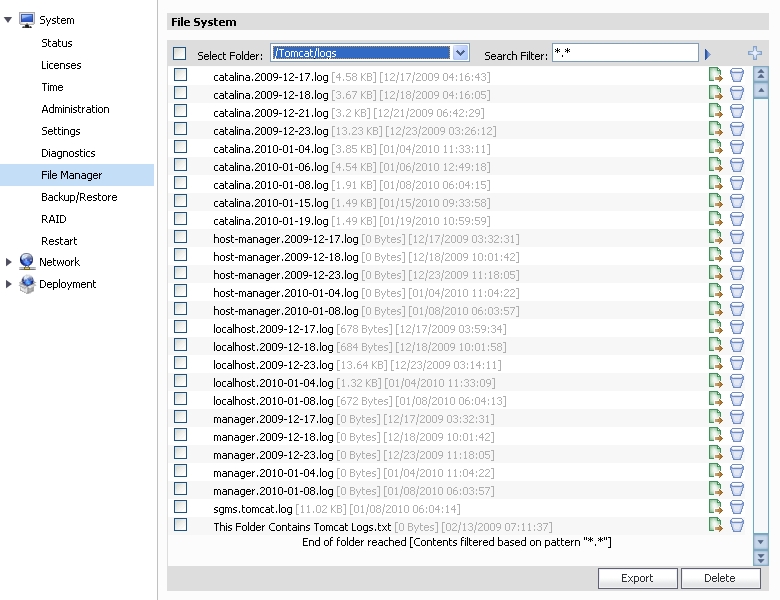This section describes the UMA appliance System > File Manager page, used to view and manage system files for an UMA appliance. This page is only available on the UMA appliance.
The File Manager feature provides a way to view the file system and export, delete, add, or modify files without opening an SSH session to the appliance. You can select the folder to view from the Select Folder pull-down list. To search for certain file names, enter search parameters using regular expressions in the Search Filter field and then click the right arrow next to the field.