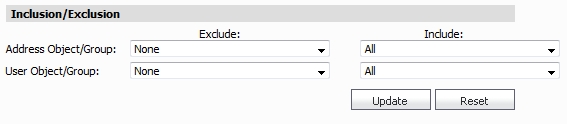 The Inclusion/Exclusion section of the Server SSL page contains two options for specifying the inclusion list:
The Inclusion/Exclusion section of the Server SSL page contains two options for specifying the inclusion list:|
•
|
On the Address Object/Group line, select an address object or group from the Exclude pull-down menu to exempt it from DPI-SSL inspection.
|
|
•
|
On the User Object/Group line, select a user object or group from the Exclude pull-down menu to exempt it from DPI-SSL inspection.
|