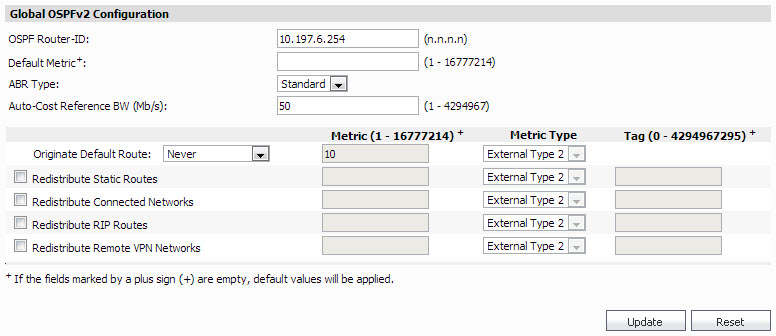|
1
|
|
2
|
Enter the OSPF Router ID in the text-field.
|
|
3
|
Enter the Default Metric in the text-field (1-16777214)
|
|
4
|
|
5
|
Enter the Auto-Cost Reference BW in Mb per second (1-4294967)
|
|
6
|
|
7
|
Select or deselect the check boxes and enter the Metric, Metric Type, and Tag for the Global OSPFv2 configuration:
|
|
8
|
When you are finished, click Update. The settings are changed for the SonicWALL appliance. To clear all screen settings and start over, click Reset.
|