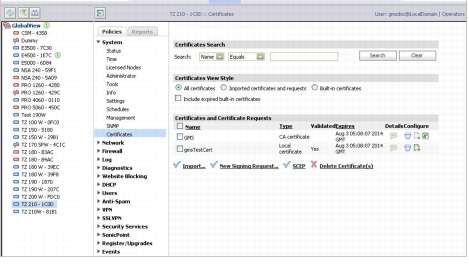|
1
|
Click the Search drop-down list and select the search filters from the following:
|
|
•
|
|
•
|
|
•
|
|
2
|
Enter the criteria you wish to search for in the Accesses Search text-field.
|
|
3
|
|
4
|
Click the Add New Accesses link.
|
|
5
|
Enter a name for the new accesses in the Access Name text-field.
|
|
6
|
Click the Read View drop-down menu and select a view.
|
|
7
|
Click the Master SNMPv3 Group drop-down menu and select a group.
|
|
8
|
Click the Access Security Level drop-down menu and select the desired level:
|
|
•
|
|
9
|
|
10
|
Select or deselect accesses from the list and edit them by clicking the Configure icon for the desired accesses. You can also delete accesses by selecting them from the list and then clicking the Delete Access(s) link.
|