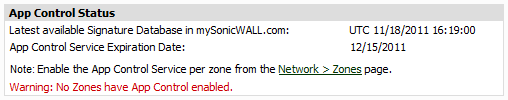The App Control Status section at the top of the page displays the date of the most recent signature database available in MySonicWALL. This database contains thousands of signatures for application viruses and other malware being tracked by SonicWALL. SonicWALL appliances periodically synchronize with MySonicWALL to download updates to the database.
A link to the Network > Zones page is provided next, for convenient navigation. You must enable App Control on each zone where you want it to inspect network traffic. If App Control is not enabled on any zones, a warning is displayed here. See Enabling App Control on Network Zones for a description of enabling App Control on a network zone.