SonicWALL Anti-Spyware must be globally enabled on your SonicWALL security appliance. Select Enable Anti-Spyware (a checkmark is displayed), and then click Configure Anti-Spyware Settings to apply the settings.
Checking Enable Anti-Spyware does not automatically start SonicWALL Anti-Spyware protection. You must also specify a Prevent All action in the Signature Groups table to activate anti-spyware on the SonicWALL security appliance, and then specify the zones you want to protect on the Network > Zones page. You can also select Detect All for spyware event logging and alerting.
|
1
|
Click Enable Client Notification Alerts if you want clients on your network to receive notifications on their desktop when a HTTP file download is blocked by Anti-Spyware.
|
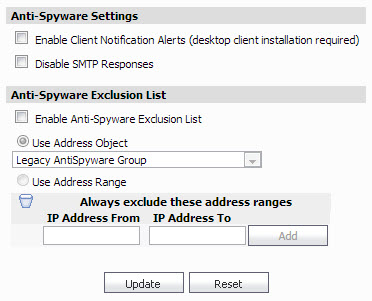 .
.