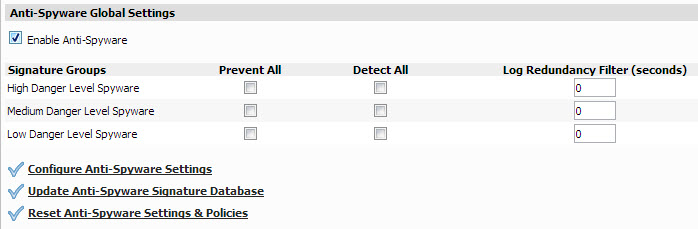SonicWALL Anti-Spyware allows you to globally manage your network protection against attacks by simply selecting the class of attacks: High Danger Level Spyware, Medium Danger Level Spyware and Low Danger Level Spyware.
Selecting Prevent All and Detect All for High Danger Level Spyware and Medium Danger Level Spyware in the Signature Groups table, and then clicking Apply protects your network against the most dangerous spyware.
SonicWALL Anti-Spyware also allows you to configure anti-spyware policies at the category and signature level to provide flexible granularity for tailoring SonicWALL Anti-Spyware protection based on your network environment requirements. If you are running SonicOS Enhanced, you can apply these custom SonicWALL Anti-Spyware policies to Address Objects, Address Groups, and User Groups, as well as create enforcement schedules. For more information, refer to the SonicWALL Anti-Spyware Administrator’s Guide available on the SonicWALL Web site: https://support.software.dell.com/sonicwall-enforced-anti-virus-and-anti-spyware/release-notes-guides