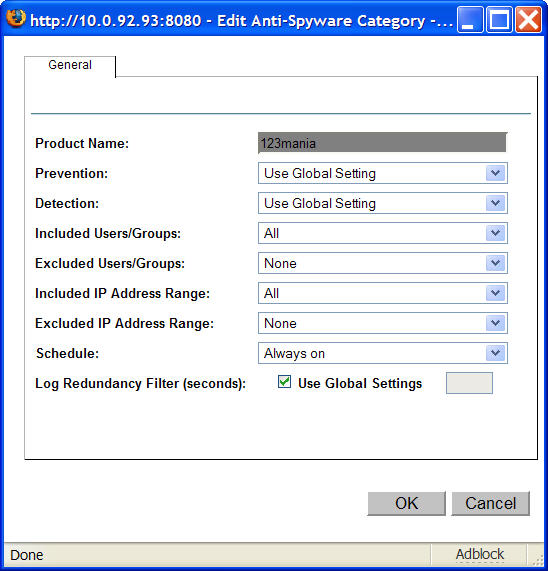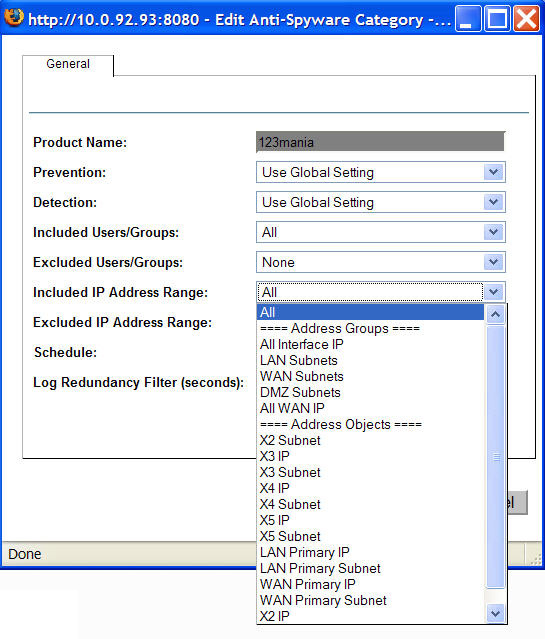For SonicWALL security appliances running SonicOS Enhanced 3.0, you apply SonicWALL Anti-Spyware to Zones on the Network > Zones page to enforce SonicWALL Anti-Spyware not only between each network zone and the WAN, but also between internal zones. For example, enabling SonicWALL Anti-Spyware on the LAN zone enforces SonicWALL Anti-Spyware on all incoming and outgoing LAN traffic.
In the Anti-Spyware Status section of the Security Services > Anti-Spyware page, click the Network > Zones link to access the Network > Zones page or select the Network > Zones page. You apply SonicWALL Anti-Spyware policies to a zone listed on the Network > Zones page.
|
1
|
In the SonicWALL security appliance management interface, select Network > Zones or from the Anti-Spyware Status section, on the Security Services > Anti-Spyware page, click the Network > Zones link. The Network > Zones page is displayed.
|
|
2
|
In the Configure column in the Zone Settings table, click the Edit icon
|
|
3
|
Click Enable Anti-Spyware Service. A checkmark appears. To disable SonicWALL Anti-Spyware Service, uncheck the box.
|
|
4
|
Click OK.
|
You can also enable SonicWALL IPS protection for new zones you create on the Network > Zones page. Clicking Add displays the Add Zone window that includes the same settings as the Edit Zone window.
SonicWALL Anti-Spyware also allows you to configure anti-spyware policies at the category and signature level to provide flexible granularity for tailoring SonicWALL Anti-Spyware protection based on your network environment requirements. If you are using GMS to configure a device that runs SonicOS Enhanced, you can apply these custom SonicWALL Anti-Spyware policies to Address Objects, Address Groups, and User Groups, as well as create enforcement schedules. For more information, refer to the SonicWALL Anti-Spyware Administrator’s Guide available on the SonicWALL Web site https://support.software.dell.com/sonicwall-enforced-anti-virus-and-anti-spyware/release-notes-guides.