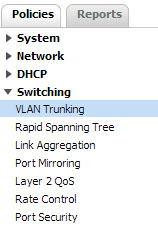|
•
|
Increased port density – With one appliance providing 26 interfaces, including 24 switch ports, you can decrease the number of devices on your internal network.
|
|
•
|
Increased security across multiple switch ports – The PortShield architecture provides the flexibility to configure all 26 LAN switch ports into separate security zones such as LANs, WLANs and DMZs, providing protection not only from the WAN and DMZ, but also between devices inside the LAN. Effectively, each security zone has its own wire-speed ‘mini-switch’ that benefits from the protection of a dedicated deep packet inspection firewall.
|
Some switching features operate on PortShield Groups and require preliminary configuration on the Network > PortShield Groups page. Some operate on existing Network > Interface configurations. The Port Security feature uses MAC address objects. For more information about configuring these related features in SonicOS, see the corresponding sections: